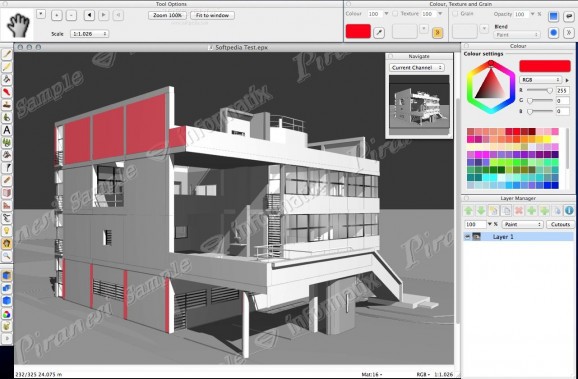Provides extensive support for 3D models.. #3D designer #3D modeler #3D illustration #Illustration #Modeler #3D
Piranesi Pro not only converts your 2D and 3D designs into breathtaking presentation images for clients and prospects alike, but expresses your team’s creative and professional abilities with maximum dramatic impact.
Anyone who has presented an initial design concept knows how important is the artist’s impression.
At the early stages of a project, where specifications are limited and it’s simply not possible (or even desirable) to present detailed treatments, Piranesi can and does work wonders.
Piranesi’s unique ability to generate stylish and atmospheric illustrations, with a truly hand-painted feel, sets it apart from other visualisation tools. In your hands, Piranesi will produce subtle and emotive impressions which allow the creative idea to shine, drawing the focus to the key elements of the design proposal.
Piranesi Pro doesn’t need a heavily-detailed source model that was time-consuming to produce - you can rapidly create stunning images even from simple models.
At the later stages of your project, after your initial concepts have been approved, Piranesi is used to produce finished visuals (either photorealistic or non-photorealistic) for distribution to all parties involved, or for competition submission.
Piranesi Pro is unlike any other painting application. Designed to work in conjunction with all popular AEC 2D and 3D modellers, it has the ability to ‘remember’ the dimensional information from your model.
This enables you to paint freely whilst locking to a single material (removing the need to generate masks), and also paint with textures in perfect perspective.
By remembering the depth dimension from the original 3D model, Piranesi Pro allows you to place cutouts with automated scaling in relation to both your original model image, and other placed entourage elements.
Piranesi Pro even allows you to place cutouts behind your model (e.g. trees behind a building) and applies automatic masking to the placed cutout.
Although fully loaded with the tools needed to tackle the largest and most complex of projects, and based on new layering technology, Piranesi Pro still remains highly competitively priced by the clever use of a range of multi-user, term and enterprise price-point options that mirror the needs of a vast array of different business models.
Included in these price are two massive raster “Entourage” galleries, an optional twelve months upgrade and email support cover, a private Pro Forum, 3D glasses for the amazing new 3D Anaglyph Image viewing, and a choice of 64 or 32 bit Windows or 32bit Mac.
System requirements
- 1000 x 750 resolution colour monitor displaying at least 65,000 colours
Limitations in the unregistered version
- 30 days trial period.
Download Hubs
Piranesi Pro is part of these download collections: Anaglyph Creator, View 3DS, Make Anaglyph, Painting Managers
What's new in Piranesi Pro 6.0.3:
- PERFORMANCE:
- shadow generation is much faster
- stop flickering in settings window while importing cutouts
- avoid possible pause when tweaking or moving a cutout
Piranesi Pro 6.0.3
add to watchlist add to download basket send us an update REPORT- runs on:
- Mac OS X 10.6 or later (Intel only)
- file size:
- 177.4 MB
- filename:
- Piranesi 6 Pro.dmg
- main category:
- Graphics
- developer:
- visit homepage
Bitdefender Antivirus Free
7-Zip
Zoom Client
Windows Sandbox Launcher
IrfanView
4k Video Downloader
calibre
Microsoft Teams
ShareX
paint.net
- Microsoft Teams
- ShareX
- paint.net
- Bitdefender Antivirus Free
- 7-Zip
- Zoom Client
- Windows Sandbox Launcher
- IrfanView
- 4k Video Downloader
- calibre