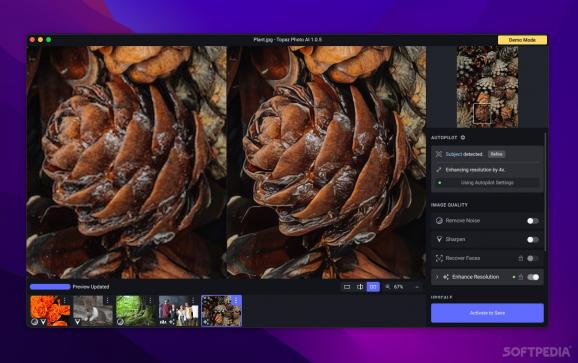Automated photo enhancement app that can increase image resolution, sharpen, and remove noise using AI models, with user customization also possible. #Enhance Photo #Upscale Image #Remove Noise #Upscale #Noise #Sharpen
For photographers, images editors are pretty much essential nowadays if you want to get the most out of your photos. However, if you’re not particularly adept with this kind of software, you’re going to be at a clear disadvantage.
Topaz Photo AI is one of many applications designed to make image enhancement and correction accessible to everyone. It uses AI models to help you upscale, sharpen, and denoise your photos, and it’s able to do everything automatically, while still allowing you to make adjustments when necessary.
The best way to flatten a learning curve is to do away with it altogether. Topaz Photo AI allows you to just drop your photos all at once, and it will analyze them to figure out how they can each be best enhanced. This feature is called Autopilot, and it can make it much easier for users who are unfamiliar with image editing.
Once the files have been analyzed, hovering over the thumbnails will provide a quick summary of the changes to be made, and you can inspect a side-by-side preview to see how the photos will be altered. If anything is amiss, you can customize every parameter freely.
If you have lower-resolution images that lack detail, the app can increase their resolution while using models based on similar images to figure out how to fill in the new pixels. Up to 8x enhancement is possible, but results will be less reliable the higher you go.
With upscaling or photos taken in less-than-ideal conditions, noise removal is typically necessary. Again, the app relies on AI models to differentiate between noise and essential details, and you can set how strong the processing should be.
While you always want to make sure everything is in focus, you don’t always have time to avoid a blurry shot, and subjects in motion can make things even more difficult. With the app’s sharpening tool, you can often add more crispness to a shot without having to retake it.
Topaz Photo AI does a good job of identifying where improvements can be made, and the suggested enhancements are usually on point. However, you still have to be prepared to tweak things occasionally, as AI can only be so smart.
Overall, this is a great app for amateur photographers who are still learning the basics of photo editing, as it makes use of automation and AI models to both locate issues and figure out how to add and maintain image detail when enhancements are made.
What's new in Topaz Photo AI 3.0.0:
- Refreshed user interface with Topaz UI style
- Implemented drag and reorder enhancements
- Implemented basic preset functionality
- Implemented docking and undocking feature
Topaz Photo AI 3.0.0
add to watchlist add to download basket send us an update REPORT- runs on:
- macOS 11.0 or later (Universal Binary)
- file size:
- 484.9 MB
- filename:
- TopazPhotoAI-3.0.0.pkg
- main category:
- Graphics
- developer:
- visit homepage
IrfanView
Context Menu Manager
ShareX
calibre
Zoom Client
4k Video Downloader
Windows Sandbox Launcher
Microsoft Teams
Bitdefender Antivirus Free
7-Zip
- Microsoft Teams
- Bitdefender Antivirus Free
- 7-Zip
- IrfanView
- Context Menu Manager
- ShareX
- calibre
- Zoom Client
- 4k Video Downloader
- Windows Sandbox Launcher