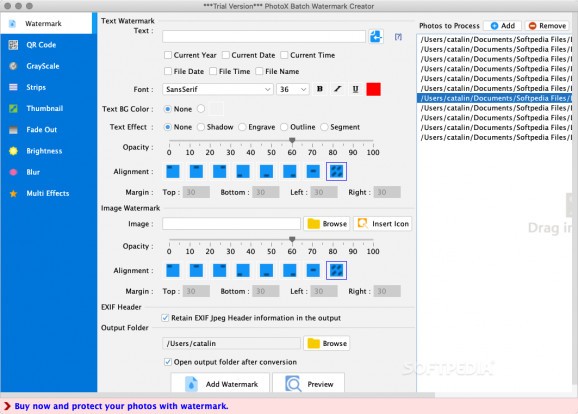Add text and image watermarks, fade out effects, and overlay strips to your pictures, and adjust their brightness and contrast levels with the help of this simple app. #Watermark designer #Add watermark #Watermark editor #Watermark #Copyright #Water mark
PhotoX Batch Watermark Creator is straightforward and cross-platform app that makes it possible for you to add watermarks to multiple photos in a single batch.
As expected, PhotoX Batch Watermark Creator enables you to add both image and text watermarks to your BMP, JPEG, PNG, PNM, RAW, TIFF, and WBMP images.
You can fiddle about with their position, their style by changing the color, font and the size, adjust their opacity, basically, it bundles all the most basic features you would expect from a watermarking app such as this.
What’s most surprising about this app is the fact that while watermarking your photos, it can also convert your photos to back and white, add horizontal, diagonal or vertical strips on top of them, generate thumbnail of photos, add fading out effects, and change the overall brightness and contrast of your photos.
Despite the fact that PhotoX Batch Watermark Creator’s interface seems from a far away period and has nothing in common with how an OS X app should look like, working with it is quite straightforward.
You must simply load the photos on the left-sided panel by dragging and dropping or by clicking the “Add” button, write a text watermark or load an image watermark from your Mac’s hard-drive, and click “Add Watermark” button from the bottom.
We must admit, the application works well and it is quite fast, doesn’t eat up all your Mac’s resources and has a surprising amount of editing features on the side of its watermarking capabilities.
But, it’s not all fine and dandy, as by far the biggest problem with this app is its lack of a real-time preview. What’s more, it would also be nice if the app would allow you to add watermark to custom locations with the help of the mouse and not having to guess its bottom, left and right margin distances.
It’s clear that PhotoX Batch Watermark Creator isn’t the most powerful software solution for watermarking photos out there. But, despite its drawbacks mentioned above, it does a real good job of watermarking large numbers of pictures in the minimum time possible.
This makes it ideal for amateur photographers that just want to protect their photos with the least amount of hassle or for users that don’t need the advanced watermarking features of other, more competent, apps of this sort.
What's new in PhotoX Batch Watermark Creator 6.4.1:
- Improve software update dialog
PhotoX Batch Watermark Creator 6.4.1
add to watchlist add to download basket send us an update REPORT- runs on:
- macOS 10.9 or later (Intel only)
- file size:
- 51.9 MB
- filename:
- photox-installer.pkg
- main category:
- Graphics
- developer:
- visit homepage
Zoom Client
IrfanView
Microsoft Teams
7-Zip
ShareX
calibre
paint.net
Bitdefender Antivirus Free
4k Video Downloader
Windows Sandbox Launcher
- Bitdefender Antivirus Free
- 4k Video Downloader
- Windows Sandbox Launcher
- Zoom Client
- IrfanView
- Microsoft Teams
- 7-Zip
- ShareX
- calibre
- paint.net