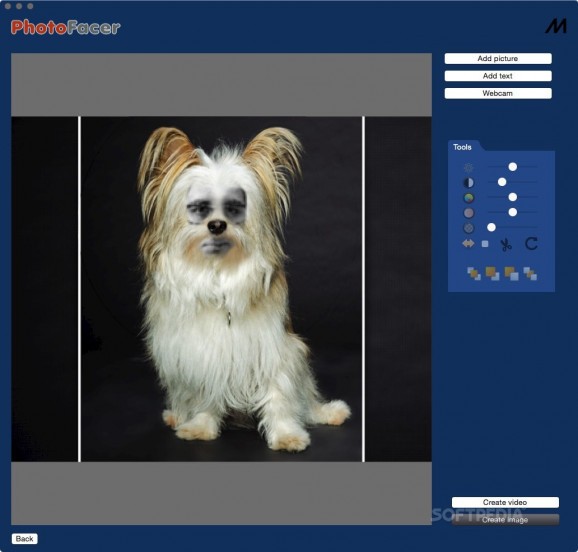It makes it possible for you to effortlessly "remove" faces from your pictures and place them on a large variety of funny templates. #Face changer #Switch face #Photo editor #Face #Editor #Changer
PhotoFacer is a user-friendly OS X application that brings a little bit of fun in your life by enabling you to remove faces from your pictures and place them on a large variety of background templates it offers.
A good thing to point out right off the bat, to avoid any kind of disappointment, is the fact that you shouldn’t expect Photoshop level finish for the output photos. What you should expect is being able to remove a face from a photo and move it into a template, nothing more, nothing less.
Clearly designed for fun and amusement, learning to use this application shouldn’t pose any kind of difficulties, regardless if we are talking about beginners OS X users or even children.
In order to “swap your identity” you must browse the app’s large collection of templates stacked into categories such as Animals, Children, Men, Multiple and Women. Once you have chosen a template, click the “Add picture” button to load a picture from your Mac’s hard-drive, from Facebook, or take one in an instant using your Mac’s iSight camera.
Once the picture is loaded, use the mask and eraser tools at your disposal and select the exact shape and part of your face that you want to use. After you are happy with the selection, click the “OK” button from the lower right side of the app’s main window and use the dotted frame to position, magnify, or shrink your face selection in order to snuggly fit the background template.
That said, if you ever wanted to prank your friends by removing their face from family photos and sticking it onto someone else’s body in photos depicting totally awkward situations and time is at the essence here, PhotoFacer is your perfect choice.
Taking all things in consideration, PhotoFacer is an easy to use and quite entertaining OS X app and we are quite sure that it will bring you some smiles once you start using it.
What's new in PhotoFacer 2.02:
- Bug fix for OSX El Capitan
PhotoFacer 2.02
add to watchlist add to download basket send us an update REPORT- runs on:
- Mac OS X 10.9 or later (Intel only)
- file size:
- 7.6 MB
- main category:
- Graphics
- developer:
- visit homepage
IrfanView
ShareX
Windows Sandbox Launcher
7-Zip
Bitdefender Antivirus Free
Zoom Client
4k Video Downloader
calibre
Context Menu Manager
Microsoft Teams
- calibre
- Context Menu Manager
- Microsoft Teams
- IrfanView
- ShareX
- Windows Sandbox Launcher
- 7-Zip
- Bitdefender Antivirus Free
- Zoom Client
- 4k Video Downloader