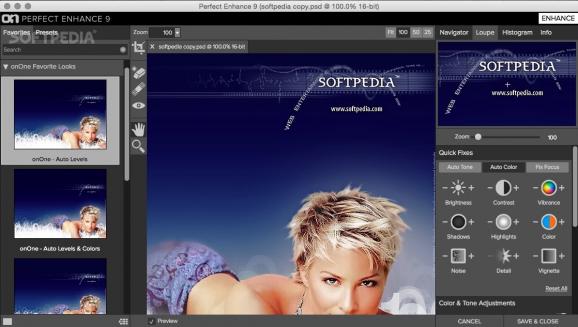A useful and user-friendly photo editor that makes it easy for you to effortlessly and quickly perform basic editing on your pictures. #Photo editor #Adjust photo #Photo enhancer #Editor #Cropper #Adjust
Nowadays, fully featured photo editing software have all chapters covered when it comes to either lightly or heavily editing and modifying your photos.
At times though, it can be quite a counter-productive process to apply light edits to your pictures using these resource intensive editors, especially if you are working with large numbers of photos.
Perfect Enhance comes with an interesting proposal: an efficient and stylish photo editor with a smooth interface, handy controls, and easy to use editing tools, designed to provide an unintimidating experience for simple photo editing.
To make things as easy as possible from the get go, Perfect Enhance bundles image fixing tools that give your picture a more natural look by adjusting brightness, contrast, vibrancy, white balance, and enhances detail automatically.
To process your pictures further, Perfect Enhance brings the most common adjustments within the Quick Fixes menu at your fingertips.
As you would expect from a photo editor, Perfect Enhance helps you adjust the tones, enhance or correct all important color details in order for your photos to look crisper.
Perfect Enhance also enables you to create and add vignettes, to sharpen your photos, to reduce noise without much loss of detail, and to crop your pictures with the utmost ease.
The Perfect Enhance app enables you to speed up your photo editing workflow with the help of its built-in presets, Auto-tone tool, and because you can easily save your own custom presets and your settings as personal profiles.
An interesting idea would be to use Perfect Enhance with other big and comprehensive photo editors out there. Perfect Enhance should be your pick for quickly and efficiently apply basic edits, while, the fully featured image editor, will take over and continue the process when other, more complex tools, are needed.
Perfect Enhance doesn’t bite more than it can chew and proves to be a user-friendly and competent photo editor that can successfully be used for pre-processing and for light photo editing tasks.
What's new in Perfect Enhance 9.5.1640:
- Enhancements and bug fixes.
Perfect Enhance 9.5.1640
add to watchlist add to download basket send us an update REPORT- runs on:
- Mac OS X 10.8.5 or later (Intel only)
- file size:
- 34.8 MB
- filename:
- Perfect_Enhance_9.5.0_PE.dmg
- main category:
- Graphics
- developer:
- visit homepage
IrfanView
Microsoft Teams
7-Zip
Bitdefender Antivirus Free
Zoom Client
Context Menu Manager
Windows Sandbox Launcher
ShareX
4k Video Downloader
calibre
- ShareX
- 4k Video Downloader
- calibre
- IrfanView
- Microsoft Teams
- 7-Zip
- Bitdefender Antivirus Free
- Zoom Client
- Context Menu Manager
- Windows Sandbox Launcher