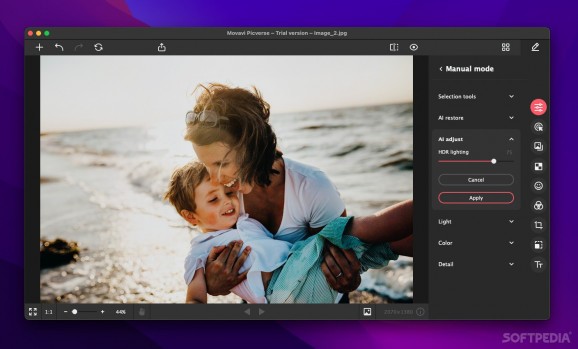Powerful and very user-friendly image editor that can enhance your photos, remove backgrounds, restore old content, and much more. #Photo Editor #Image Editor #Remove Background #Photo #Image #Editor
A professional image editor lets you tweak just about anything, but not everyone is prepared to learn how to use all the tools these apps put at your disposal. Thankfully, with automation and clever design, advanced capabilities can still be within reach.
Movavi Photo Editor is designed to provide powerful tools that don't come with a learning curve. Many adjustments and editing jobs can be done automatically, while still giving you the option to take a hands-on approach.
After loading a photo, the app gives you the option to make some automatic adjustments meant to improve image quality. These tweak lighting, color, and other details. If you're really in a hurry, this is a quick way to spice up your photos.
Naturally, you can also get to work and tweak everything manually. For portraits, in particular, the app offers plenty of tools that help you fix image errors or even improve on reality, making the people in your photos look better in various ways.
If you're going for more complex editing or need to extract certain objects in your photos, Picverse has a great tool that allows you to remove an image's background in one go. The cropped object can then be inserted into a different scene easily.
As with any automated background remover, the results can be hit-or-miss. If there is a clear distinction between the background and object, it should go quite well. If the boundary is fuzzy, it might be best to define the selection area manually.
Of course, Picverse doesn't lack essential features like cropping, rotating, and resizing. You can apply various image effects, add text to your photos, and preview the results side-by-side before exporting the refined photo.
In short, Movavi Photo Editor is a great editor for those who value speed and ease of use. It packs some impressive features in an intuitive UI, though it's not exactly cheap either. It can greatly speed up your workflow if you need to do a lot of quick editing jobs, so it might be worth the money.
What's new in Movavi Photo Editor 24.1.1:
- Some general improvements
Movavi Photo Editor 24.1.1
add to watchlist add to download basket send us an update REPORT- runs on:
- macOS 10.15 or later (Universal Binary)
- file size:
- 2.9 MB
- filename:
- MovaviPhotoEditorSetup.dmg
- main category:
- Graphics
- developer:
- visit homepage
Windows Sandbox Launcher
Bitdefender Antivirus Free
IrfanView
Microsoft Teams
ShareX
4k Video Downloader
calibre
Zoom Client
Context Menu Manager
7-Zip
- Zoom Client
- Context Menu Manager
- 7-Zip
- Windows Sandbox Launcher
- Bitdefender Antivirus Free
- IrfanView
- Microsoft Teams
- ShareX
- 4k Video Downloader
- calibre