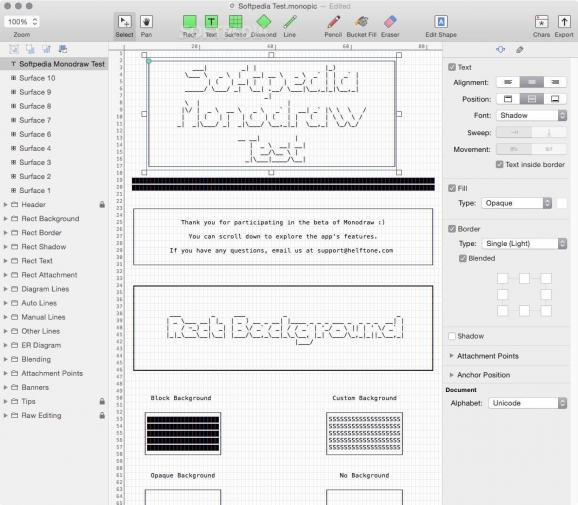It provides you with all the necessary tools for creating diagrams, shapes, pictures, and all kind of ASCII art within an intuitive and native interface. #ASCII editor #Edit ASCII art #Art editor #ASCII #Editor #Edit
Whether we are talking about texts, shapes, letters, numbers, or pictures made out of text and despite being very popular before the web has spread and became vastly accessible, ASCII art still represents one big part of the internet as we know it today, much like pictures with funny cats and memes.
Monodraw is a streamlined and smooth-running macOS application that aims to be the ultimate ASCII art editor out there. Because ASCII, as a concept, are plain and simple text, it would be only natural that an ASCII editor such as Monodraw to be as easy to use as possible.
In plain words, Monodraw provides you with all the necessary tools for creating text-based art from ASCII pictures to diagrams, layouts, flow charts, algorithms, data structures, binary formats and much more.
While not being a true-blood mind mapping application, it must be said that Monodraw does a good job of creating diagrams for technical documentation or for organizational related tasks, and mind mapping and ER diagrams with the help of its intuitive tools and apparently infinite canvas.
Because Monodraw bundles one hundred forty-eight fonts, with the option to add custom ones as well, we can safely say that the app is well equipped for creating interesting text banners.
With its well-thought out text engine, the application enables you to manipulate with precision alignments, positions, line sweep, directions, and line movements.
Monodraw’s probably most useful features are the Line Tool, Rectangular Tool, and Drawing Tool, easily accessible from the top toolbar. With the help of these intuitive tools you can dynamically connect shapes, create interesting boxed-shaped figures, add shadows, and go in-depth when it comes to precision text art editing.
Last but not least, because Monodraw is an app designed from the ground up for the Mac, you surely enjoy its macOS native looking and intuitive interface.
Besides that, almost every interaction with the app feels smooth and as natural as everything does in macOS, fact that has the potential to improve your workflow.
All being said, there’s no question that Monodraw is exactly what you would expect from an ASCII art editor capable of much more than it was designed to do, and, if you are an ASCII fan, we definitely recommend that you give it a try-out.
What's new in Monodraw 1.6.1:
- Bug Fixes:
- Fix bug with the custom shadow character inspector.
- Fix CLI rendering incorrectly due to Z-ordering.
Monodraw 1.6.1
add to watchlist add to download basket send us an update REPORT- runs on:
- macOS 11.0 or later (Universal Binary)
- file size:
- 9.2 MB
- filename:
- monodraw-latest.dmg
- main category:
- Graphics
- developer:
- visit homepage
Microsoft Teams
Zoom Client
ShareX
IrfanView
7-Zip
calibre
Bitdefender Antivirus Free
Windows Sandbox Launcher
4k Video Downloader
paint.net
- Windows Sandbox Launcher
- 4k Video Downloader
- paint.net
- Microsoft Teams
- Zoom Client
- ShareX
- IrfanView
- 7-Zip
- calibre
- Bitdefender Antivirus Free