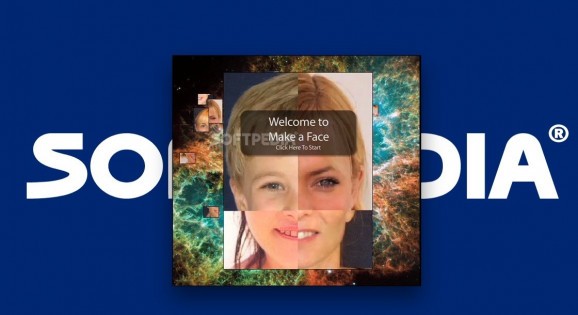A fun and entertaining graphical application designed to automatically mix different parts of multiple human faces and create amusing images. #Face editor #Compose face #Assemble face #Face #Composer #Assembler
If you like editing photos in order to create intriguing and funny images using multiple image sources for your project than, Make a Face is the application you are looking for.
Make a Face is an interesting application that splits photographs of human faces into multiple quadrants based on a single common point, the center tip of the nose. All obtained photo parts are mixed and merged into an animated video that underlines the differences between the used faces.
Thanks to Make a Face you can create numerous hilarious pictures composed using numerous facial pictures of you, your friends and family. You can obtain a large number of interesting videos with different combinations.
What is more, you can use any picture you like, from pictures with your friends, family and co-workers to politicians, historical figures and stars. The mixing possibilities are endless and can offer amusing videos and new perspectives. Another great feature is Make a Face's ability to calculate the facial proportion ratios of any face and compare those ratios with the ratios of people considered beautiful.
You can also use Make a Face to split, distort, subdivide, rearrange and blend numerous pieces of photos into unique images that can depict the average shape of a certain human race or nation. Any image can be divided into 64 different sections that can be shuffled, dispersed, swirled, blended and assembled into impressive displays.
Make a Face comes with a simple and intuitive interface from which you can start the automatic and random selection sequence of mingled faces. At the end of the “rearranging” process you can change the colors of the generated images and obtain a dramatic effect.
To conclude, Make a Face is an enjoyable and amusing application that enables you to create intriguing and hilarious images with just a few mouse clicks.
What's new in Make a Face 4.3:
- Adjusts screen display for proper alignment on MacBook Pro 13" retina screens. Adds web support links.
Make a Face 4.3
add to watchlist add to download basket send us an update REPORT- runs on:
- Mac OS X 10.6.6 or later (Intel only)
- file size:
- 50.5 MB
- main category:
- Graphics
- developer:
- visit homepage
IrfanView
Microsoft Teams
7-Zip
calibre
4k Video Downloader
Bitdefender Antivirus Free
Zoom Client
ShareX
Windows Sandbox Launcher
Context Menu Manager
- ShareX
- Windows Sandbox Launcher
- Context Menu Manager
- IrfanView
- Microsoft Teams
- 7-Zip
- calibre
- 4k Video Downloader
- Bitdefender Antivirus Free
- Zoom Client