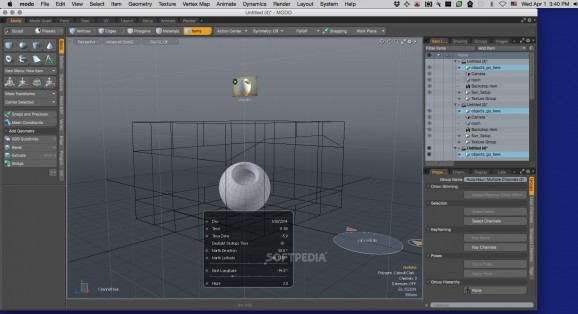All inclusive 3D design suite that integrates modelling and sculpting functions, while also providing support for adding painting and animation effects. #Surface modeller #Model surface #3D modeller #Modeler #3D #Designer
MODO is a comprehensive suite that offers you the possibility to design models, to animate characters, to integrate high quality painting effects, and so on.
The app aims at providing efficient workflows for both artists and designers, in order to optimize the creation process, and to maximize the available resources.
Considering the extensive collection of design tools provided by MODO, the app’s user interface can prove to be rather overwhelming.
However, the tools are organized into multiple tabs and you get to work with any of them as soon as you launch the app.
Note that you can find many resources for your projects on the developer’s website: assets, materials, environments, meshes, profiles, images, scenes, or scripts that can extend the app’s capabilities. The same area also includes extensive tutorials, but you need to first register for an account, free of charge.
MODO comes with a modular user interface, which means that you get to explore its functions and organize the panels any way you like.
The suite integrates both modeling and sculpting tools, which are matched by a realistic renderer: you get to preview your models in no time.
What’s more, MODO provides support for Python scripting, includes batch processing capabilities, and provides support for some of the most popular industry standard formats, such as OpenEXR, ColorIO, or Alembic. You have the option to create your own collection of reusable meshes in order to save time.
MODO provides quick, right out of the box access to everything you need to start creating 3D animated models. Learning how to efficiently work with the application can take some time, but the suite has the potential to deal with extremely complex tasks.
What's new in modo 17.0:
- Model faster with incremental tool updates:
- We’ve made significant accelerations to 10 of Modo’s modeling tools and MeshOps. This includes a system-wide change to VOs and further optimization of tools. The updates applied across the 10 modeling tools also have an impact on additional tools, due to Modo’s modular nature.
modo 17.0
add to watchlist add to download basket send us an update REPORT- runs on:
- macOS 12.0 or later (Universal Binary)
- file size:
- 1.5 GB
- main category:
- Graphics
- developer:
- visit homepage
ShareX
Zoom Client
Bitdefender Antivirus Free
7-Zip
4k Video Downloader
IrfanView
Microsoft Teams
Windows Sandbox Launcher
paint.net
calibre
- Windows Sandbox Launcher
- paint.net
- calibre
- ShareX
- Zoom Client
- Bitdefender Antivirus Free
- 7-Zip
- 4k Video Downloader
- IrfanView
- Microsoft Teams