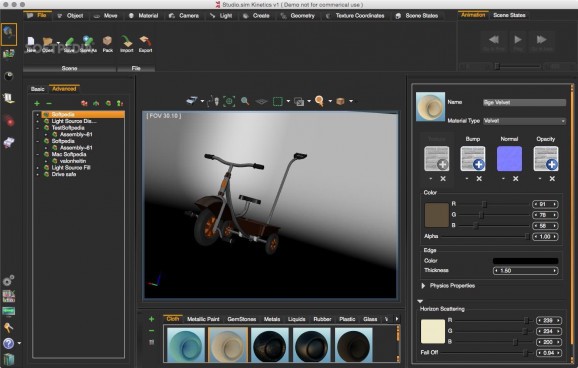A powerful and feature-rich CAD application with a large set of motion simulation tools that aims to be a more affordable alternative to other 3D modelling software. #CAD designer #3D modeller #Motion simulator #3D #Simulator #Simulate
Kinetics is a fully featured motion simulator that aims to be a more affordable and easy to use software solution over other 3D simulators currently on the market by providing you with all the tools needed for optimizing product and assembly performance and for improving engineering designs.
Kinetics’s goal is to deliver realistic and comprehensive 3D motion simulations for almost any analytical and polygonal modeling software.
This being said, Kinetics works well with performance oriented precision modelers such as Ashlar-Vellum’s Cobalt, Xenon, and Argon, Siemen’s Solid Edge, Form Z, Space Claim, Rhinoceros, Autodesk Inventor and Fusion 3D, and IMSI Turbo Cad just to name a few.
Kinetics also works with approximate polygonal modelers such as Trimble SketchUp, Strata 3D, Blender, and Autodesk 123D.
Once a virtual model or assembly is loaded onto its interface, Kinetics determines the movement patterns, analyzes the components, and calculates the implied forces. To get started working with Kinetics, simply load the model, assign the connections, start the simulation, and at the end, you will be presented with an analysis report for the model at hand.
Another plus is the fact that Kinetics enables you to perform tests, studies, determine motion optimization methods at any specific point within the design, as well as to assess the product’s performance in its cycle of operation.
To make things as easy as possible for you, Kinetics bundles a user-friendly and well organized interface that features an all-encompassing toolbar in the left part of its main window that provides you access to all important features like scene building, sharing options, rendering, interior, animation, and simulation.
For an improved workflow with your 3D motion simulations, Kinetics comes with a mini-view function that will display only the most important features and panels, as well as a very useful option that enables you to dock or undock all widgets and panels, so everything can be placed wherever it suits you most.
To conclude, Kinetics is an efficient motion simulation application that offers an intuitive interface, a plethora of rendering and simulation tools, as well as support for many 3D modelers and for almost all 3D file formats out there.
Kinetics v2.1
add to watchlist add to download basket send us an update REPORT- runs on:
- Mac OS X 10.7 or later (Intel only)
- file size:
- 613.9 MB
- filename:
- Kinetics_v2.1_r10129.dmg
- main category:
- Graphics
- developer:
- visit homepage
Bitdefender Antivirus Free
Context Menu Manager
Zoom Client
ShareX
Windows Sandbox Launcher
Microsoft Teams
7-Zip
IrfanView
calibre
4k Video Downloader
- IrfanView
- calibre
- 4k Video Downloader
- Bitdefender Antivirus Free
- Context Menu Manager
- Zoom Client
- ShareX
- Windows Sandbox Launcher
- Microsoft Teams
- 7-Zip