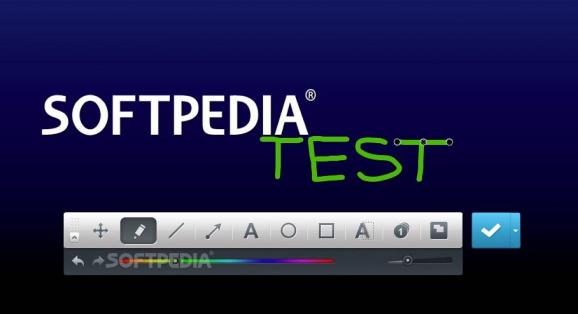Capture, edit, and easily share screenshots of your Mac's screen with the help of this cloud-based and cross-platform application. #Take screenshot #Screenshot manager #Share screenshot #Screenshot #Share #Manage
Joxi Screenshoter (formerly known as Joxi Plus) is an efficient cross-platform application that makes it possible for you to instantly capture and share screenshots.
Probably the first thing you should know about Joxi Screenshoter is the fact that it is a cloud based app, which means that your screenshots are uploaded to a Joxi.ru server, where they are safely kept and always ready to be shared.
Don’t let yourself be misleaded into thinking that because Joxi Screenshoter is a cross-platform app, it won’t be so great on OS X because that is not the case here.
Instead, you get an optimized and well thought out app that feels right at home on OS X, a fact that’s pointed out by its seamless menu bar integration and support for hot keys.
As expected, Joxi Plus makes it possible for you to quickly and effortlessly capture fullscreen screenshots or individual parts of your Mac’s screen.
Once you click the “Accept” button, your screenshot will be sent to the Juxi.ru cloud server, and, once the file is uploaded, you will receive either a short reference towards the image or a download link that you can easily share.
Noteworthy is Joxi Screenshoter’s Toolbar, which will greet you every time you capture an individual part of your Mac’s screen. Within the toolbar, you can find pencil, arrow, blurring, dimming, line, text, selecting and numbering tools, quite useful for situations when you want to point something out and send screenshots within seconds.
To conclude, Joxi Screenshoter is a user-friendly and powerful application for taking and sharing screenshots that manages to strike a correct balance between overall features and ease of access.
One thing is sure though, Joxi Screenshoter is one of the fastest ways to take and share screenshots, and, with the help of its editing tools, it will completely change the way you capture and work with screenshots.
What's new in Joxi Screenshoter (formerly Joxi Plus) 3.0.42:
- Fix bug with memory leaks
- Tray icon on dark theme
- Crash without internet connection
- Small bugs
Joxi Screenshoter (formerly Joxi Plus) 3.0.42
add to watchlist add to download basket send us an update REPORT- runs on:
- Mac OS X 10.7 or later (Intel only)
- file size:
- 20.5 MB
- main category:
- Graphics
- developer:
- visit homepage
Bitdefender Antivirus Free
ShareX
Windows Sandbox Launcher
4k Video Downloader
Zoom Client
Microsoft Teams
7-Zip
calibre
paint.net
IrfanView
- calibre
- paint.net
- IrfanView
- Bitdefender Antivirus Free
- ShareX
- Windows Sandbox Launcher
- 4k Video Downloader
- Zoom Client
- Microsoft Teams
- 7-Zip