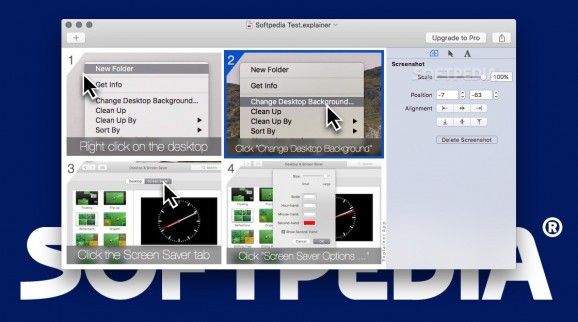A minimalist Mac OS X graphic editor that enables you to create image collages explaining all the different steps that must be performed to complete a specific task.. #Capture screen #Screen snapshot #Combine screenshots #Screenshot #Capture #Grabber
Visual explanations depicting all the various steps that need to be taken to perform a certain task are extremely useful and will eliminate the time spent giving verbal directions. Explainer is a small Mac app that enables you to offer guidance via screenshot collages.
All the Explainer capabilities are accessible through the app’s main window, so finding your way around is fairly easy. To help you get started, the Explainer main window comes with useful instructions designed to show you how to use the application.
The first step is to capture the screenshots successively (by using the Command + Control + Shift + 4 hotkey), and associate them with one of the 4 available panels (via the Command + V keyboard shortcut). Note that you can extend the Explainer grid to up to 8 different steps by using the “Add” button placed in the top left corner.
Within the Explainer grid panels, you can easily move the screenshots around with simple drag and drop steps. To fit the screenshots to the panel size you can resize the image via click and pinch actions (a trackpad is required for this feature).
You can drag the image while pressing the Command key to snap the screenshot to the panel edges, or you can double click to activate a large mouse pointer (you can move it anywhere you like with a drag and drop).
When you are satisfied with you project, you have the option to save it to your local disk as an image, or you can share it with others by email, via Messages, or by posting it on social media (Facebook, Twitter, or Flickr).
If you are looking for a simple solution to help you provide visual guidance without having to deal with recording and processing videos, Explainer certainly deserves your attention.
What's new in Explainer 2.0 Build 204:
- Lots of new features:
- The sidebar: giving you detailed control of all design aspects
- You can now change the font, font size, text- and background colors
- Full undo/redo support
Explainer 2.0 Build 204
add to watchlist add to download basket send us an update REPORT- runs on:
- Mac OS X 10.8 or later (Intel only)
- file size:
- 5 MB
- main category:
- Graphics
- developer:
- visit homepage
Bitdefender Antivirus Free
calibre
Context Menu Manager
ShareX
Zoom Client
Windows Sandbox Launcher
4k Video Downloader
7-Zip
IrfanView
Microsoft Teams
- 7-Zip
- IrfanView
- Microsoft Teams
- Bitdefender Antivirus Free
- calibre
- Context Menu Manager
- ShareX
- Zoom Client
- Windows Sandbox Launcher
- 4k Video Downloader