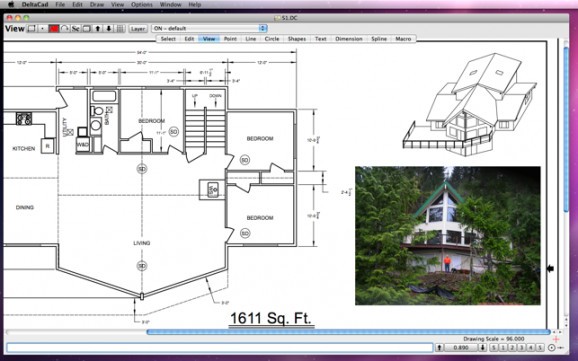A versatile and easy-to-use Computer Aided Design utility that enables you to create various technical drawings from within a user-oriented interface. #CAD draw #CAD sketch #Architecture design #CAD #Designer #Sketcher
DeltaCad is a fully-featured CAD application specially designed for architects and engineers that need an easy-to-use yet powerful drawing app.
DeltaCad comes with a distraction free interface from which you can easily focus on your architectural or mechanical drawing, calculate their length and area, draw various geometrical shapes.
Thanks to the high precision of the drawing tools you can design scaled models and export them to DWG, DXB and DXF files which are also compatible with other CAD applications.
You can also edit, rotate, scale, move, copy and paste individual graphic elements and use the zoom tools to view fine details and make subtle changes. The top toolbar helps you switch between layers, access the edit, view, shapes, text and other handy tools by simply selecting the designated tab.
Moreover, DeltaCad's on-screen instructions help you learn working with the application, and find all the tools and features you need in no time, thus greatly improving your overall productivity and speed.
The automatic object snapping enables you to place objects and fit the scale. If you are not satisfied with the obtained result you can always use undo and redo function for the last 50 operations.
DeltaCad comes with support for up to 256 layers, numerous sample drawings and symbol libraries to which you can add your own custom symbols. All graphical elements can be easily grouped into a single object and moved to different parts of the drawing.
On top of that, the DeltaCad application also offers support for both Metric and Imperial system and helps you create Bill-Of-Materials for managing grouped items easier.
In conclusion, DeltaCad is a lightweight CAD Mac application that features easy-to-use drawing and measuring tools along with a user-friendly interface designed to streamline your design workflow.
What's new in DeltaCad 10.0.0:
- Added support for both Apple and Intel processors.
- Numerous misc. small improvements.
DeltaCad 10.0.0
add to watchlist add to download basket send us an update REPORT- runs on:
- macOS 10.13 or later (Universal Binary)
- file size:
- 30 MB
- main category:
- Graphics
- developer:
- visit homepage
7-Zip
calibre
Bitdefender Antivirus Free
IrfanView
Context Menu Manager
4k Video Downloader
ShareX
Microsoft Teams
Windows Sandbox Launcher
Zoom Client
- Microsoft Teams
- Windows Sandbox Launcher
- Zoom Client
- 7-Zip
- calibre
- Bitdefender Antivirus Free
- IrfanView
- Context Menu Manager
- 4k Video Downloader
- ShareX