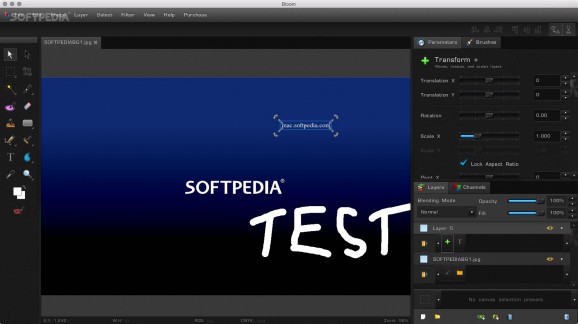Stylish image processor that integrates versatile editing tools and is able to completely import PSD files, allowing you to continue working on them. #Image editor #Adjust image #Image processor #Filter #Editor #Processor
Beautifying images is a somewhat common practice, but you need to have the right tools at hand if you want to optimize your work.
Bloom is an OS X image processor that works with multiple layers in order to provide non-destructive processing solutions.
This way, you can make use of the plethora of available tools while knowing that you can adjust their effect later on without having to redo the entire process.
Like in the case of many other image processors out there, the Bloom user interface reserves a large area for the canvas, while all the drawing tools, filters, and other effects are organized on the sides.
Bloom integrates customary drawing tools, brushes, selection tools, and so on. You have the possibility to adjust their parameters in all cases by using slider tools, or by inserting numerical values.
The interesting part is that Bloom creates a separate layer for each of your actions, so you can readily go back and adjust even a single brush stroke without interfering with any other element.
The Bloom projects have a very high quality because the utility allows you to employ vector tools and stores everything in 16-bit per channel. At the same time, it can also import PSD files, together with data about layers, groups, masks, blending effects, and so on.
To take things further, Bloom can also be used with graphics tablets, which means that you can unleash your creativity and produce beautiful effects in a more natural manner.
To conclude, Bloom proposes a clean and user-friendly environment for editing image files and packs numerous filters, vector tools, custom brushes, and other powerful tools that can help you achieve high-quality results with minimal effort.
To learn everything that you can do with Bloom, make sure to check out the app's technical specifications, and the online tutorials.
Bloom 1.0.773
add to watchlist add to download basket send us an update REPORT- runs on:
- Mac OS X 10.6.6 or later (Intel only)
- file size:
- 133.6 MB
- filename:
- Bloom.pkg
- main category:
- Graphics
- developer:
- visit homepage
calibre
ShareX
IrfanView
Microsoft Teams
Windows Sandbox Launcher
Zoom Client
Context Menu Manager
4k Video Downloader
Bitdefender Antivirus Free
7-Zip
- 4k Video Downloader
- Bitdefender Antivirus Free
- 7-Zip
- calibre
- ShareX
- IrfanView
- Microsoft Teams
- Windows Sandbox Launcher
- Zoom Client
- Context Menu Manager