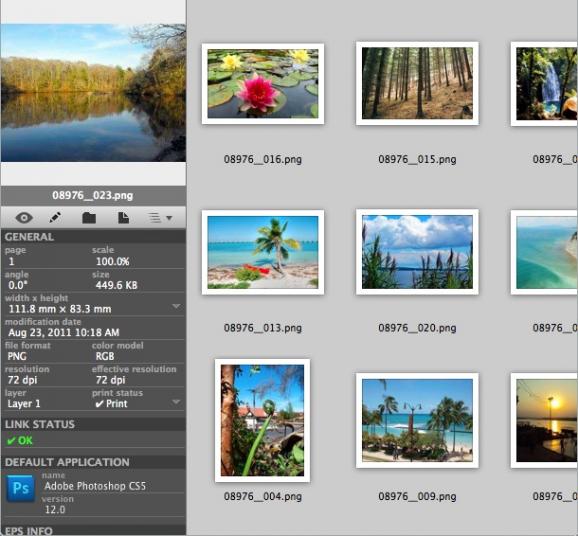Gives you the most comprehensive solution for managing graphics and links. #QuarkXpress browser #QuarkXpress linker #Graphics manager #QuarkXpress #Browser #Linker
BigPicture for QuarkXPress gives you the most comprehensive solution for managing graphics and picture links in QuarkXPress.
With BigPicture, you will get instant access to detailed image information, customizable views, a unique search and relink engine, plus powerful tools for updating, revealing, opening, unlinking, renaming, replacing and moving multiple links.
For each image in your document, BigPicture reports the name, page, full path, color model (CMYK, RGB, etc.), format (TIFF, EPS, etc.), file size, image resolution (original and scaled), creator application, image compression, EPS fonts and colors, dimensions, date modified, print status, scaling, angle, color profile, and link status.
You also have the option of displaying the entire picture list using the thumbnail view, so you can quickly browse images visually. Several camera settings, such as shutter speed and focal length, are also reported when available. And for even more flexibility, you can sort the picture list by any column, select entries that match a specific attribute (for example, all RGB images), and control whether to include master page pictures and duplicate images.
Renaming pictures is as easy as clicking on the picture name and typing the new name. BigPicture will rename the picture file in the Finder, update the QuarkXPress link, and change all the document occurrences of the same picture.
The built-in search engine of BigPicture quickly scans your hard drive or any mounted volume for missing pictures and then gives you the ability to relink them with any of the returned matches found. If additional missing images are located in the same folder, BigPicture can relink them as well automatically. And of course you have options for retaining picture attributes and updating all picture occurrences.
You can open an image or group of images with their creator or any other application you choose. BigPicture will launch that application and open the pictures for you, ready for editing. A built-in favorites list feature also keeps track of the recent 30 programs.
System requirements
Limitations in the unregistered version
- In demo mode the picture list will show image information for up to 100 images
What's new in BigPicture for QuarkXPress 8.1.0:
- Move pictures to any available layer, using list contextual menu.
- New sidebar contextual menu to copy selected info lines to clipboard, export info to disk, or open BigPicture preferences.
- Fixed display issue on Grid view when using contextual menu.
- Fixed random crash when reopening BigPicture window.
BigPicture for QuarkXPress 8.1.0
add to watchlist add to download basket send us an update REPORT- runs on:
- Mac OS X 10.6 or later (Intel only)
- file size:
- 33.8 MB
- filename:
- BadiaBigPicture.dmg
- main category:
- Graphics
- developer:
- visit homepage
IrfanView
paint.net
Zoom Client
4k Video Downloader
ShareX
Windows Sandbox Launcher
Microsoft Teams
7-Zip
Bitdefender Antivirus Free
calibre
- 7-Zip
- Bitdefender Antivirus Free
- calibre
- IrfanView
- paint.net
- Zoom Client
- 4k Video Downloader
- ShareX
- Windows Sandbox Launcher
- Microsoft Teams