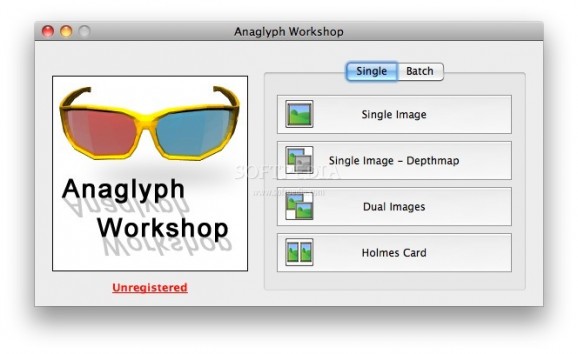Create anaglyphs from individual pictures, image pairs or depthmaps, batch process files and create QuickTime animated movies, with this intuitive app. #Create anaglyph #Anaglyph creator #Anaglyph designer #Anaglyph #Depthmap #Rdesign
Whether you first experienced three-dimensional pictures when you got your hands on a pair of 3D glasses and searched for stereoscopic images on the Internet, or simply watched a modern movie filmed in this format, you may have wondered how they are made and if you can create them yourself.
If that is the case, Anaglyph Workshop is a macOS app that you should definitely try. It enables you to convert existing image files to anaglyphs, by encoding the picture viewed by each of your eyes using filters of different colors.
If you did not know what an anaglyph was before reading this review, you need not worry, as this utility was designed with novices in mind. All the primary functions are well-organized, and it is simple to figure out what each of them is meant to accomplish.
Anaglyph Workshop comes with extensive documentation, offering detailed explanations for its functions and various technical terms.
If you own a digital camera, you can take two photos from slightly different angles, and then merge them within the application using one of the available color filters, depending on the type of 3D glasses you are using.
However, you can also create anaglyphs from individual images, by selecting a specific area and adjusting its depth. You can load a separate depthmap that contains the visual data required to generate 3D content.
Anaglyph Workshop offers an interesting feature that makes it possible to process all the items from a specified folder, using the next picture in the sequence as the previous one's pair. Moreover, images from two separate directories can be paired up in this manner.
As an added advantage, all converted images can also be played in sequence and saved as a QuickTime movie.
Overall, Anaglyph Workshop is a simple but quite powerful little OS X application designed to provide you with all the tools you need to generate personalized 3D content from standard image files.
Download Hubs
Anaglyph Workshop is part of these download collections: Anaglyph Creator, Make Anaglyph
What's new in Anaglyph Workshop 3.0.0:
- [New] The single image form can now reduce a larger image in order to apply a selection to a larger portion of the image.
- [New] Added the ability to feather the selection on the single image form.
- [Imp] The Text Tool on the create depthmap form can now by canceled out of.
- [Imp] The single image form now reminds the user how to exit a line lasso selection.
Anaglyph Workshop 3.0.0
add to watchlist add to download basket send us an update REPORT- runs on:
- OS X 10.9 or later (Intel only)
- file size:
- 10 MB
- filename:
- AnaglyphWorkshopOSX.dmg
- main category:
- Graphics
- developer:
- visit homepage
4k Video Downloader
7-Zip
Windows Sandbox Launcher
calibre
IrfanView
Zoom Client
ShareX
Bitdefender Antivirus Free
Microsoft Teams
paint.net
- Bitdefender Antivirus Free
- Microsoft Teams
- paint.net
- 4k Video Downloader
- 7-Zip
- Windows Sandbox Launcher
- calibre
- IrfanView
- Zoom Client
- ShareX