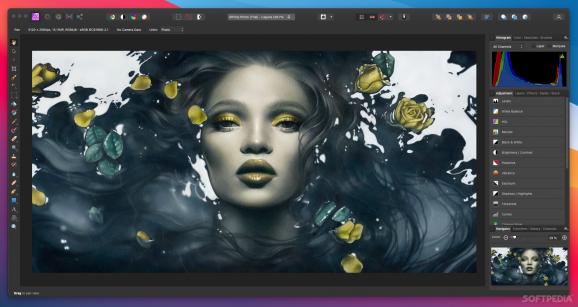Designed from the ground up to enable you to edit, process and transform your photos with the help of its comprehensive set of features and tools. #Photo editor #Photo retouch #Image correction #Retouch #Correction #Layer
Aimed at professional photographers and other visual artists, Affinity Photo is a comprehensive and multi-platform software solution for powerful photo editing that offers an interesting alternative to other more expensive and more popular similar apps.
Keeping in mind that most fully featured photo processing apps are not what you would call resource friendly, Affinity Photo’s takes on a different approach and focuses on performance and speed, a fact that becomes obvious from the first minutes you start using it.
You interact with Affinity Photo with the help of five built-in design environments, named “Personas”: Photo, Liquify, Develop, Macro, and Export. The Photo Persona will probably the most used mode because it features all the main tools needed for basic photo editing tasks, while the Liquify Persona bundles a couple of special warping effects and useful retouching tools.
The Develop Persona is designed with RAW photo processing in mind and it provides you with full control for adjusting your image’s tones and colors, the Macro Persona is specially useful for building and applying macro presets, while the Export Persona, as its name clearly suggests, makes it easy for you to export your images, layers or image slices to a wide variety of formats.
Build to be a valid alternative to other fully featured photo editors, Affinity Photo’s interface doesn’t stray from the common layout with applications of this kind, and, therefore, its majority of features can be easily accessed from the panels found in the extreme left and right sides of its main window.
Regarding its interface, the only downside would be the fact that it bundles very small buttons, which, on the long run might decrease your productivity rate, as well as annoy you at times, especially if your have a Mac with a Retina display.
As expected, the software enables you to work with overlays and to perform basic adjustments (clarity, contrast, exposure, shadow, highlights, vibrance white, balance, detail refinement, noise reduction, noise addition), as well as to correct the lens’ distortions and chromatic aberrations.
Affinity Photo helps you work with layers and perform complex layer related operations, perform retouching effects, use filters and effects from its large collection, as well as perform local adjustments with the help of its versatile brushes.
Affinity Photo proved to be a fast and powerful photo editing solution for the vast majority of Mac users, but we will probably see a lot more additions, further improvements and enhancements in the near future.
What's new in Affinity Photo 2.4.2:
- Bug fixes and stability improvements.
Affinity Photo 2.4.2
- runs on:
- macOS 10.15 or later (Universal Binary)
- file size:
- 967 MB
- main category:
- Graphics
- developer:
- visit homepage
Windows Sandbox Launcher
Context Menu Manager
4k Video Downloader
IrfanView
Microsoft Teams
ShareX
Zoom Client
calibre
Bitdefender Antivirus Free
7-Zip
- calibre
- Bitdefender Antivirus Free
- 7-Zip
- Windows Sandbox Launcher
- Context Menu Manager
- 4k Video Downloader
- IrfanView
- Microsoft Teams
- ShareX
- Zoom Client