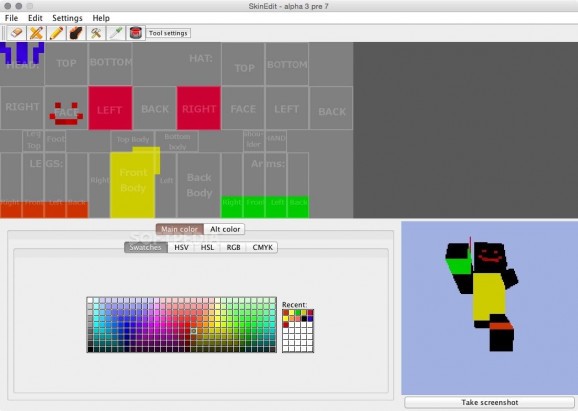A pixel-based and easy to use skin editor that enables you to put your creativity to work for customizing a Minecraft character's skin. #Minecraft character #Minecraft skin #Skin editor #Minecraft #Editor #Skin
Minecraft is one the most popular games in history because it enabled its players to create almost anything using textured cubes in a pixelated 3D virtual environment.
Other facts that contributed to its immense popularity are its multiple game modes (i.e. survival modes, creative modes, and an adventure mode), as well as its in-game activities like exploring, crafting, gathering of resources, and of course, fighting.
Despite the fact that Minecraft offers a you the tools you need to customize the way buildings look, you are allowed to perform only superficial changes to characters within the game.
SkinEdit is a specially designed tool for Minecraft, which enables you to build custom skins with the help of a forthright, pixel based, and simple skin editor. Essentially, SkinEdit creates 64x32 pixel wide PNG images with the exact dimensions of a Minecraft character.
Getting to grips with SkinEdit doesn’t require any special skills and the whole process is made easy with the help of labeled skin blocks. You can easily design new looks for you characters using the special paint tools and the wide palette of colors available.
To help you achieve good enough results for your characters, SkinEdit comes with various simple, yet efficient, tools like the Eraser, the Line, the Pen, the Shade Tool (for dodging and burning colors), the Color Picker, and the Flood filler.
SkinEdit also features an animated preview panel, found on the bottom right part of the main window, that enables you to see the results in real time.
Taking all things into consideration, SkinEdit is an easy to use and efficient Minecraft character skin editor that will help you add a touch of personality to your Minecraft characters, thus making the whole gaming experience even more appealing.
What's new in SkinEdit Alpha 3 Pre 7:
- Fixed a lot of problems with Java 5 (better mac compatibility).
- Fixed undo/redo.
- General optimizations.
- Removed "outside color" option, it was not really needed.
SkinEdit Alpha 3 Pre 7
add to watchlist add to download basket send us an update REPORT- runs on:
- Mac OS X (PPC & Intel)
- file size:
- 554 KB
- filename:
- SkinEdit Alpha 3 pre 7.zip
- main category:
- Games
- developer:
- visit homepage
Microsoft Teams
Windows Sandbox Launcher
4k Video Downloader
calibre
Bitdefender Antivirus Free
Context Menu Manager
ShareX
Zoom Client
7-Zip
IrfanView
- Zoom Client
- 7-Zip
- IrfanView
- Microsoft Teams
- Windows Sandbox Launcher
- 4k Video Downloader
- calibre
- Bitdefender Antivirus Free
- Context Menu Manager
- ShareX