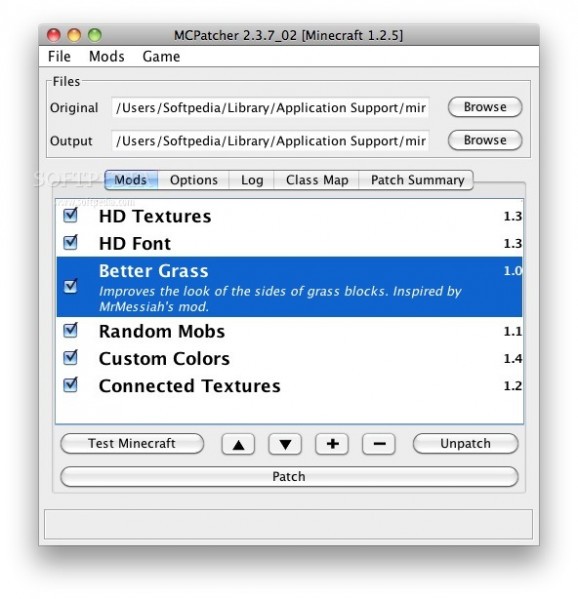Improve your in-game graphics and textures with this user-friendly and easy-to-use Minecraft patcher that will upgrade the texture to a higher resolution. #Change texture size #Texture size changer #Bytecode patcher #Minecraft #Patcher #Patch
MCPatcher is a user-friendly, light and intuitive bytecode level patcher for the popular Minecraft game, designed to greatly enhance your overall gaming experience by customizing the graphics details and installing a vast selection of mods.
Moreover, MCPatcher can be used to effortlessly and easily change the hard-coded texture size and apply arbitrary patches with ease. The first step is to start with a fresh minecraft.jar, run the patcher and patch the game.
Once the process is complete you can open Minecraft and access the mods and texturepacks menu. After opening the texturepack folder you can place your texturepacks into the folder, select them from the in-game menu and enjoy the game.
The Mods tab helps you select the mods you want to install by simply checking items from the list. When you are happy with you selection you can patch and test the game.
If, for some reason, something is not working properly in the game, you can always use the "Unpatch" feature and restore everything to the original.
More demanding users can access the Options tab and enable or disable custom animations for other textures, custom compass texture, custom clock texture and HD fonts.
The Convert Texture Pack menu helps you to effortlessly convert texture packs to resource packs 1.5 or 1.6 with just a few mouse clicks.
MCPatcher also enables you to use custom colors for the water, swamp grass and foliage, potions, pine and birch trees, particle effects, cloud type, lightning, text and more. You can even set the blend radius for fog, sky and other blocks.
As an extra bonus, you can enable custom skyboxes, brighten fireworks particles, change the horizon position and apply replacement texture to items, item enchantment and worn armor.
On the whole, the MCPatcher application makes it simple and very fast to patch Minecraft levels for greatly improving your gaming experience, with just a couple of simple mouse clicks.
What's new in MCPatcher 5.0.3:
- Fixed issues:
- add default -Xmx param to command line if not specified in profile
- patch alternate ModelFaceFactory method for forge
- add libraries to classpath from inheritsFrom tag
MCPatcher 5.0.3
add to watchlist add to download basket send us an update REPORT- runs on:
- Mac OS X (PPC & Intel)
- file size:
- 2.5 MB
- filename:
- mcpatcher-5.0.3.jar
- main category:
- Games
- developer:
- visit homepage
IrfanView
Zoom Client
7-Zip
Bitdefender Antivirus Free
ShareX
calibre
Windows Sandbox Launcher
Context Menu Manager
Microsoft Teams
4k Video Downloader
- Context Menu Manager
- Microsoft Teams
- 4k Video Downloader
- IrfanView
- Zoom Client
- 7-Zip
- Bitdefender Antivirus Free
- ShareX
- calibre
- Windows Sandbox Launcher