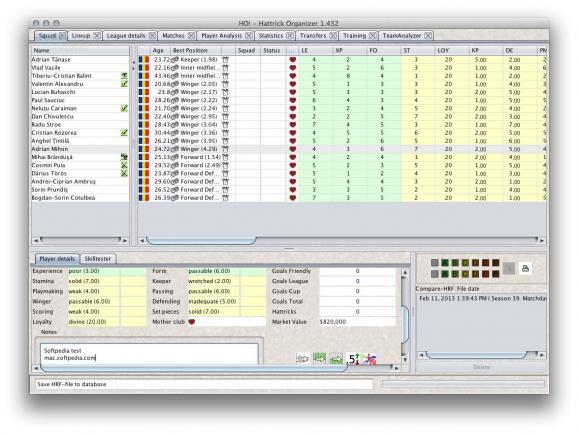A free, open-source management tool for the popular Hattrick online football manager game where you can create and mange your own football team. #Hattrick manager #Team manager #Online football #Hattrick #Team #Club
Hattrick Organizer is a free, open-source and cross-platform application that provides support for managing Hattrick data. The application features a broad array of options and features that help you break down Hattrick data and analyze it in a snap.
From the main window, you can access a variety of "Functions": squad, lineup, league details, matches, statistics, transfers, training, the TeamAnalyzer and Player Analysis.
To enter data in the Hattrick Organizer, simply go to the Download option from the File menu. You are given several options in the download window: get data from XML, download the current matchlist, or the fixtures.
You can also import HRF files from the File menu, if some HRF files from the past are missing in the Squad tab of the application. Hattrick Organizer includes powerful modules for players, as well as team analysis. You can rate players, set their best position, attitude, tactical skill, and much more.
The Squad tab includes all information about your players and it's divided into three boxes. Each value in the columns represent the skills of a particular player, and you can edit them as you see fit.
The Lineup tab allows you mange the lineup of your team. You can enter about the match orders, penalty takers, and upload or download lineups, match orders or penalty takes.
You can further manage your Hattrick account by accessing the League details function. This tab enables you to view and manage the standings and schedule of the football league you're participating in.
Matches can also be analyzed and managed from the Matches tab. You can view various statistics, ratings, highlights, or match reports in this tab.
Hattrick Organizer is bundled with very many features and an overwhelming amount of information from your Hattrick football team can be managed and assessed.
What's new in Hattrick Organizer 1.1434:
- Added check if database folder is writeable
- Removed market value logic (EPV)
- Added new staff structure to miscellaneous tab
- Added new staff assistant level to training tab
Hattrick Organizer 1.1434
add to watchlist add to download basket send us an update REPORT- runs on:
- Mac OS X 10.3.9 or later (PPC & Intel)
- file size:
- 6.9 MB
- main category:
- Games
- developer:
- visit homepage
Bitdefender Antivirus Free
Windows Sandbox Launcher
4k Video Downloader
paint.net
calibre
ShareX
IrfanView
Zoom Client
Microsoft Teams
7-Zip
- Zoom Client
- Microsoft Teams
- 7-Zip
- Bitdefender Antivirus Free
- Windows Sandbox Launcher
- 4k Video Downloader
- paint.net
- calibre
- ShareX
- IrfanView