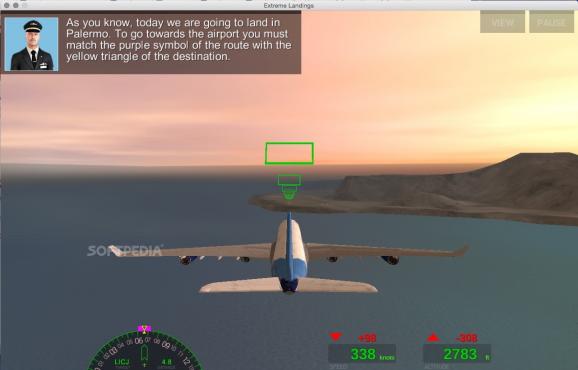Entertaining flight simulator that allows you to test your flying skills on some of the most challenging airports from all over the world. #Flight simulator #Fly plane #Land plane #Flight #Simulator #Fly
Extreme Landings Pro is a flight simulator game that offers you the possibility to pilot an aircraft in some of the most challenging flying conditions known to man.
The best part is that you get to play the game without putting too much of a strain on your Mac. While flying, on a 2.4GHz Intel Core 2 Duo iMac with 6GB RAM, Extreme Landings took up to 50% of the CPU and 250MB RAM, while the graphics were quite fluid.
The game makes you handle realistic piloting procedures, and you get to control different navigational panels by pressing specific keys. Extreme Landings Pro does not come with explicit gamepad support, so you must learn to control the instruments with your keyboard.
To help you get started, Extreme Landings Pro comes with tutorial missions that show you how to land and take off with your plane. You get tips on what you are supposed to do, how can you achieve your goals, and what key controls each instrument.
Extreme Landings Pro features three game modes: Career, Land Now, and Flight Simulator. The latter allows you to simply enjoy taking off or landing the plane at various airports, under varying weather conditions.
To make things more interesting, in Career mode you get to sign up for a wide range of missions in order to learn how to handle special cases and get some experience.
After you complete at least three missions, in the Land Now mode you face extreme landing scenarios on some of the most challenging airports in the world.
The Extreme Landings Pro flight simulator makes you deal with a whole range of life-like issues that you encounter while piloting planes: besides controlling the rudder, flaps, spoilers, or reverser, you must take into account the fuel consumption, the weather, mechanical troubles, and so on.
Extreme Landings Pro can prove to be quite a fun game to play, especially if you are a virtual pilot that just started learning how to fly.
What's new in Extreme Landings Pro 3.6.2:
- New Aircraft: R-DRL87 Dreamliner. The Dreamliner, the dream plane. Long-haul, mid-size wide-body jet airliner. Fuel-efficient twin-engine
- Bug fixes
Extreme Landings Pro 3.6.2
add to watchlist add to download basket send us an update REPORT- runs on:
- OS X 10.9 or later (Intel only)
- file size:
- 877.6 MB
- main category:
- Games
- developer:
- visit homepage
4k Video Downloader
ShareX
7-Zip
Microsoft Teams
Context Menu Manager
calibre
Bitdefender Antivirus Free
IrfanView
Zoom Client
Windows Sandbox Launcher
- IrfanView
- Zoom Client
- Windows Sandbox Launcher
- 4k Video Downloader
- ShareX
- 7-Zip
- Microsoft Teams
- Context Menu Manager
- calibre
- Bitdefender Antivirus Free