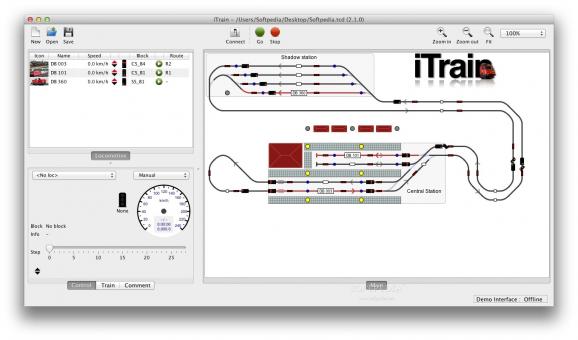A complete and powerful application that enables users to create and manage model railroads and trains with the help of their Macs. #Train simulation #Train simulator #Railroad switchboard #Railroad #Simulation #Train
iTrain is a cross-platform application designed for model train enthusiasts that offers the possibility to control model railroads and trains from a Mac computer.
Finding your way around the application is quite easy since the user interface is user-friendly and the workspace is organized in an intuitive manner: in the upper left corner of the main window you can see a list with all the available locomotives and wagons, together with their current status and main control tools.
The throttle control can be found in the lower left corner of the iTrain main window, while on the right side you can visualize the switchboard and control or view information about all the trains, signals and other objects.
iTrain proposes a simple manner in which users can take control of their model trains: with the help of the “Loc control” panel users can adjust the speed of the train within the “Control” tab, while the route of specific trains can be modified by accessing the “Options” tab.
Noteworthy is that the iTrain Switchboard offers you the possibility to switch between different viewing modes in order to effortlessly control the switches, decouplers, turnouts, feedbacks, signals, relays and other railroad objects and notifications.
Note that users have the option to create and edit their own switchboards by selecting the “Edit” menu and selecting “Switchboard” or by simply pressing Command + F4.
For a better view and control over your model railroad and accessories users can use the feedback monitor: it will display the status of every feedback component integrated in the railroad model by changing their color.
ITrain proves to be a well-designed and simple to use OS X application that will surely help all model train enthusiasts to customize and better control their dream model railway.
What's new in iTrain 5.0.18:
- Bug fix: Extended accessory for Z21 always uses RCN-213 now.
- Bug fix: Turntable DSD does turn 180 degrees if the same position is activated twice.
- Bug fix: Turntables and others do not simulate when online and feedbacks are defined per state.
- BiDiB: Ignore feedback addresses for global detector.
iTrain 5.0.18
add to watchlist add to download basket send us an update REPORT- runs on:
- macOS 10.11 or later (Universal Binary)
- file size:
- 13.6 MB
- filename:
- iTrain_macos.dmg
- main category:
- Educational
- developer:
- visit homepage
Bitdefender Antivirus Free
IrfanView
4k Video Downloader
ShareX
Windows Sandbox Launcher
Context Menu Manager
Zoom Client
7-Zip
Microsoft Teams
calibre
- 7-Zip
- Microsoft Teams
- calibre
- Bitdefender Antivirus Free
- IrfanView
- 4k Video Downloader
- ShareX
- Windows Sandbox Launcher
- Context Menu Manager
- Zoom Client