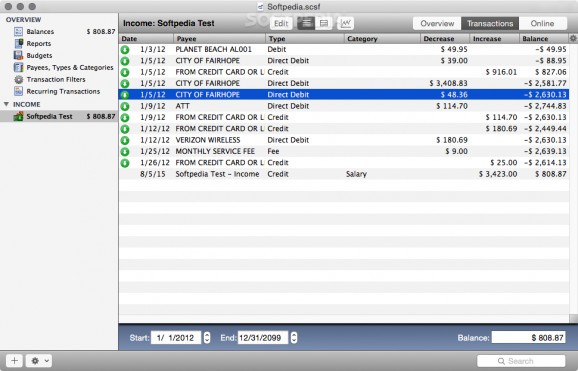A versatile and user-friendly personal finance manager that provides the necessary tools and features to track and monitor your finances. #Budget tracker #Investment monitor #Income tracker #Budget #Finance #Investment
SEE Finance is a straightforward macOS application that enables you to handle your finances from within a well-designed user-interface.
Thanks to SEE Finance, you can track back all your credit cards, banking, investment, loan, liability, asset, cash and income accounts with ease. Thus, you can monitor and analyze the performance for all your stocks, bonds and mutual funds.
Moreover, SEE Finance enables you to connect to your financial institution and effortlessly import data. Alternatively, you can import and export data using QIF, QFX, CSV and QIF files to perform the above mentioned action.
What is more, SEE Finance makes it easy to track your spending, respect your budget and view how you spend your money. You have the option to generate comprehensive reports and keep track of your financial information with ease.
SEE Finance features customizable transaction filters that enables you to quickly and easily find certain transactions, create new ones and check the imported or downloaded transactions. At the same time, SEE Finance allows you to work with multiple currencies in different accounts and update the exchange rates as needed.
SEE Finance helps you password protect all stored data and gives you the option to save sensitive account information, such as account login info, in Apple’s Keychain. The intuitive interface is accompanied by interactive graphs that enable you to visually interpret the stored data.
It is worth mentioning that SEE Finance comes with numerous customization options and, as a result, you are allowed to change almost anything, from colors, images and fonts to transaction layouts and transition effects.
What's new in SEE Finance 2.3.0:
- Additions:
- None.
SEE Finance 2.3.0
add to watchlist add to download basket send us an update REPORT- runs on:
- macOS 10.13 or later (Universal Binary)
- file size:
- 49.5 MB
- filename:
- SEE Finance.app.zip
- main category:
- Finance
- developer:
- visit homepage
Microsoft Teams
Zoom Client
Bitdefender Antivirus Free
4k Video Downloader
ShareX
IrfanView
7-Zip
Context Menu Manager
Windows Sandbox Launcher
calibre
- Context Menu Manager
- Windows Sandbox Launcher
- calibre
- Microsoft Teams
- Zoom Client
- Bitdefender Antivirus Free
- 4k Video Downloader
- ShareX
- IrfanView
- 7-Zip