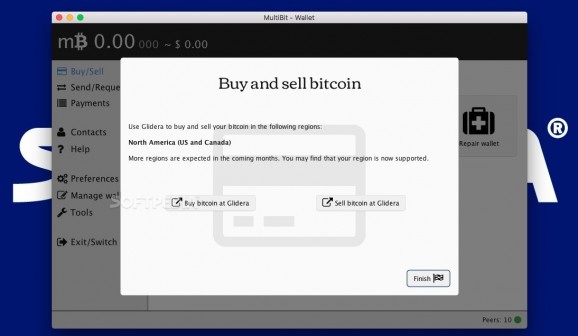Create a Bitcoin wallet that can be backed up in the cloud and manage your cryptocurrency transactions via a user-friendly interface. #Bitcoin wallet #Bitcoin transaction #Bitcoin manager #Bitcoin #Transaction #Wallet
Using a hardware wallet, such as KeepKey, to handle your cryptocurrency is highly advisable, but if you don’t have access to one, creating a locally stored Bitcoin wallet is the next best thing.
MultiBit HD is a minimalist application that helps you manage your Bitcoin wallet in an intuitive manner and sports a user-friendly setup wizard that delivers concise information and takes you through all the necessary steps.
Via the MultiBit HD wallet configuration assistant you get to generate a collection of random words that are used to protect your data, while also defining a separate password for day to day protection.
Keep in mind that whoever has access to this information will be able to spend your cryptocurrency, so make sure to store the data someplace safe.
At the same time, MultiBit HD offers you the possibility to configure a cloud backup location, so you can recover the Bitcoin wallet in case of disk failure (you get to change the backup location at any time).
Within the MultiBit HD main window, you get to both buy or sell Bitcoin currency by using the Glidera service, send or receive payment requests, or keep track of payment details. For your convenience, MultiBit HD also integrates a contacts manager.
MultiBit HD is also able to empty or repair your wallet, sign or verify messages or the network. Moreover, you can quickly change the app’s appearance, language, or security password.
Take into consideration that you can tweak your Bitcoin wallet by changing the exchange rate provider and the currency you want to work with, adjust the transaction fee, or changing the block explorer service used for the payments.
Bottom line, MultiBit HD delivers a user-friendly GUI for managing Bitcoin transactions and come is a setup assistant that can help inexperienced users to configure a Bitcoin wallet.
MultiBit HD allows you to backup your wallet in a location of your choice, including in the cloud. The app integrates with the Glidera service, enables you to get the exchange rates from different providers, and supports multiple block explorers for handling payments.
What's new in MultiBit HD 0.5.1:
- Increase the default fee and maximum fee
- Change all encrypted file to have a random IV prepended
- Update the checkpoint file
- Remove donate button
MultiBit HD 0.5.1
add to watchlist add to download basket send us an update REPORT- runs on:
- Mac OS X 10.7.3 or later (PPC & Intel)
- file size:
- 37.1 MB
- filename:
- multibit-macos-0.5.1.dmg
- main category:
- Finance
- developer:
- visit homepage
Context Menu Manager
ShareX
IrfanView
7-Zip
Windows Sandbox Launcher
4k Video Downloader
calibre
Zoom Client
Microsoft Teams
Bitdefender Antivirus Free
- Zoom Client
- Microsoft Teams
- Bitdefender Antivirus Free
- Context Menu Manager
- ShareX
- IrfanView
- 7-Zip
- Windows Sandbox Launcher
- 4k Video Downloader
- calibre