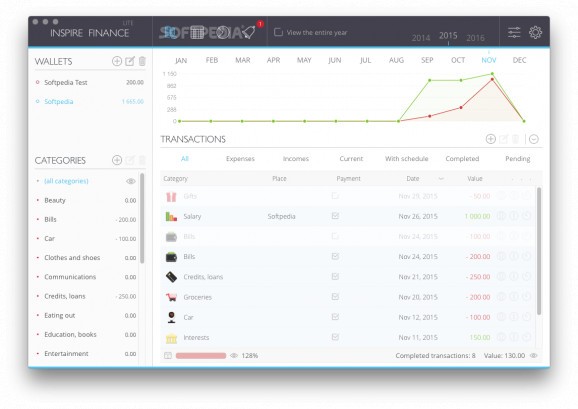Keep track of daily expenses and manage your monthly budget with this intuitive app that aims to make the process as simple as possible. #Finance manager #Budget tracker #Schedule transaction #Finance #Budget #Transaction
Saving up money is never easy, but the task is made especially difficult if you do not keep track of your daily expenses and end up with nothing to put away at the end of the month.
While many apps can help you out in this regard, you may be reluctant to try them out because you have no spare time to learn how to operate them. With Inspire Finance, however, you should not be worried, as the application is remarkably easy-to-use, so much so that it makes managing your budget a pleasant experience.
Visually, Inspire Finance is very impressive, as the interface is well-designed and simple to manage. The main theme changes depending on the wallet you have selected, but it would help if more visual styles were available, especially a dark mode for those who end up planning their finances late into the night.
Also, the font used by the app may be difficult to read for some, so the addition of more styles would be appreciated.
Adding transactions is a simple task, as you just have to enter their value, date and category, although you can also specify other relevant information. It would be great, however, if these operations could be performed with keyboard shortcuts.
You can create multiple wallets and designate a specific color to each one, as well as monthly or yearly expense limits.
Inspire Finance allows you to schedule future transactions and keep track of the ones that are overdue. A notification is displayed in the main window when this occurs, informing you important events.
The application can also display statistics in the form of pie charts and provides a monthly or yearly summary on the included calendar.
Moreover, Inspire Finance can store your database on iCloud or Dropbox and perform regular synchronizations, to ensure you always have up-to-date information no matter where you are.
Overall, Inspire Finance is a well-designed budget management app that can help you regardless of your level of experience with financial operations. It can be improved in a few respects, but the overall package is very impressive.
What's new in Inspire Finance 5.0:
- Increase the number of categories displayed („Overview” view)
- New transaction browsing view („Transactions” and „Events” view)
Inspire Finance 5.0
add to watchlist add to download basket send us an update REPORT- runs on:
- OS X 10.11 or later (Intel only)
- file size:
- 12.4 MB
- main category:
- Finance
- developer:
- visit homepage
Microsoft Teams
4k Video Downloader
Zoom Client
7-Zip
IrfanView
Bitdefender Antivirus Free
ShareX
Windows Sandbox Launcher
calibre
Context Menu Manager
- Windows Sandbox Launcher
- calibre
- Context Menu Manager
- Microsoft Teams
- 4k Video Downloader
- Zoom Client
- 7-Zip
- IrfanView
- Bitdefender Antivirus Free
- ShareX