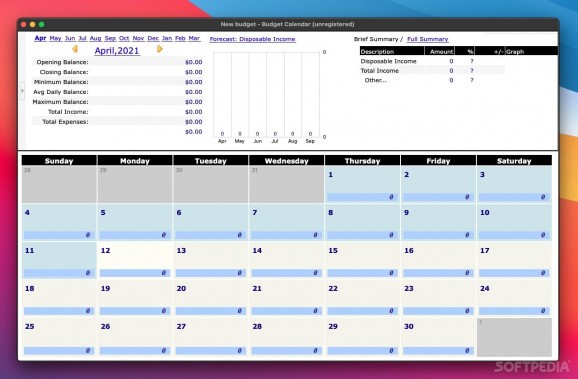macOS utility that helps you organize and manage your budget with the help of an easy to understand calendar and a user-friendly interface. #Budget organizer #Budget planner #Payment planner #Budget #Planner #Payment
Setting up a stable budget and keeping track of it is not an easy task, especially when you have a lot of other things on your mind. There are many financial planning apps that you can turn to, but if they do not display the necessary information in an intuitive manner, they many not be much help after all.
Budget Calendar is a useful Mac utility that employs a slightly different approach, as most of your planning is done while viewing a monthly calendar that details all your transactions and any additional notes.
The first thing you notice when launching the application is, of course, the monthly calendar that used for all of your data entry and visualization operations.
You can view all the transactions associated with a particular day, the current state of the budget and any notes that you have seen fit to attach.
Inserting your financial data is not difficult, but it would help if the operation could be streamlined to a certain extent, as we get the feeling new entries could be added much quicker if the procedure were to be rethought. For example, you cannot use keyboard keys to navigate between days or shortcuts to activate various functions.
Also, no item or category templates are included when installing the app. These would have made it easier to import all your financial data, as income sources and payment destinations tend to be quite similar among large groups of people. Budget Calendar is a Java-based app and it features a rather outdated interface. While the color scheme and fonts can be changed, this is not a particularly simple operation. Also, even though you can assign a specific icon to each entry, their visual design is not very modern, and you cannot create new ones.
Moving past the app’s aesthetics, which some users may not have any problems with, it is difficult to understand why certain menu names are not capitalized, as this gives Budget Calendar a rather unprofessional look.
Overall, Budget Calendar is a simple to use app that can help you manage your personal finances using a Mac, as it offers a decent array of functions. However, it is rather cumbersome to use on a daily basis and features a rather uncommon interface for an OS X app.
What's new in Budget Calendar 1.11.3651:
- cadence update -- all the goodness of the supporting libs
- Bar graphs are zero based to have a better representation of proportions.
- New option -- preserve transactions' colors when printing monthly calendar
- Fixed bug -- filtering of items with NO icon may result in missing their transaction amount.
Budget Calendar 1.11.3651
add to watchlist add to download basket send us an update REPORT- runs on:
- macOS 10.11 or later (Universal Binary)
- file size:
- 19 MB
- filename:
- BudgetCalendar.dmg
- main category:
- Finance
- developer:
- visit homepage
IrfanView
4k Video Downloader
Microsoft Teams
Zoom Client
Bitdefender Antivirus Free
7-Zip
ShareX
calibre
Context Menu Manager
Windows Sandbox Launcher
- calibre
- Context Menu Manager
- Windows Sandbox Launcher
- IrfanView
- 4k Video Downloader
- Microsoft Teams
- Zoom Client
- Bitdefender Antivirus Free
- 7-Zip
- ShareX