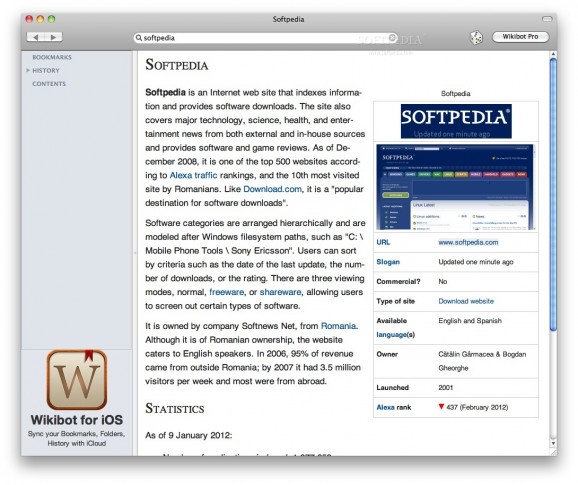A practical and user-oriented application that enables you to access and read various Wikipedia articles from within a well-designed interface. #Wikipedia browser #Browse Wikipedia #Wikipedia search #Browser #Wikipedia #Viewer
Wikipedia has become part of our daily lives and helps us find relevant information about a wide variety of things such as countries, cities, TV series, games, applications or any other subject. Thanks to Wikibot you can now browse random articles and search for the info you need more easier and faster than before.
Wikibot is a straightforward Wikipedia article reader that enables you to search and find various articles, add them to your read-it-later list and synchronize them with all your iOS devices. From Wikibot’s intuitive interface you can easily explore Wikipedia, preform searches, organize articles using bookmarks and read-later queue, access your history and read random articles.
Thanks tot the iCloud implementation you can access your read-later list, bookmarks, history and folders from all your iOS devices. This features is especially helpful when using more than one device or if you are constantly on the move.
What is more, you can enhance your reading experience by changing the font type and font size, adjusting the margins and switching between the available color themes. The in-article search feature helps you find a certain word or expression by using the predefined keyboard shortcut (⌘ + F).
Most Wikipedia articles have references and links to other useful articles that you might want to read later. You can add those links to the Read-it-later queue via the context menu, once added, the article is automatically downloaded in the background for later access. What is more, the offline caching feature helps you enjoy Wikipedia even when you are not connected to the Internet, the articles and images you are interested in are cached for offline usage until you decide to remove them from your Mac’s hard disk.
In conclusion, Wikibot is a personalizable application that promises to help you search, read and store Wikipedia articles with just a few mouse clicks and keystrokes.
What's new in Wikibot 1.74:
- Fixes for scrolling on OSX Mavericks
- Fixes for new Wikipedia article format
- Fixes for table of contents
Wikibot 1.74
add to watchlist add to download basket send us an update REPORT- runs on:
- Mac OS X 10.7 or later (Intel only)
- file size:
- 2.7 MB
- main category:
- Educational
- developer:
- visit homepage
Zoom Client
ShareX
Context Menu Manager
Windows Sandbox Launcher
Microsoft Teams
IrfanView
Bitdefender Antivirus Free
calibre
7-Zip
4k Video Downloader
- calibre
- 7-Zip
- 4k Video Downloader
- Zoom Client
- ShareX
- Context Menu Manager
- Windows Sandbox Launcher
- Microsoft Teams
- IrfanView
- Bitdefender Antivirus Free