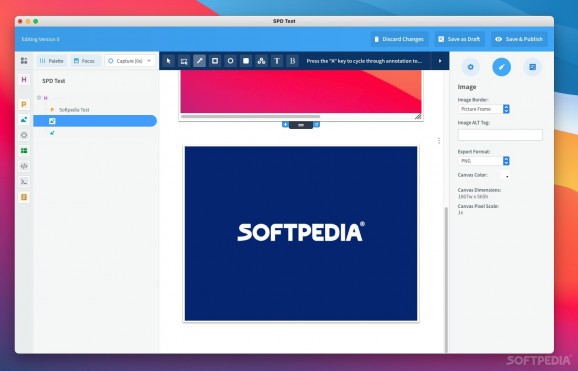A well-designed and smooth-running application that provides the required tools to create knowledge base articles and publish them on various online help systems. #Create documentation #Create knowledge base #Write documentation #Documentation #Knowledge base #Write
ScreenSteps is a practical Mac application specially designed for Business-to-business companies that need to collaborate on various knowledge base articles and share them via online help systems.
ScreenSteps is a comprehensive utility designed to help you save time and work more efficiently by providing you with all the tools required to author articles. Hence, you will no longer need to use a screen capture app, image editor, FTP client and text authoring app to complete your work.
From ScreenSteps’ user-oriented interface you have quick and easy access to the desired tools and features. Moreover, ScreenSteps seamlessly integrates with your existing knowledge base, a fact that allows you to improve the knowledge bases made with Desk.com, Zendesk or WordPress.
In other words, your team can create, edit, comment and post it directly to your forums, posts or topics. Tutorials can be easily delivered from within Salesforce tabs, while your online manuals can be published to Wordpress, Zendesk Help Center or Desk.com knowledge base.
Thanks to the “Copy HTML” feature you can improve various online knowledge base like UserVoice, Freshdesk or Salesforce. If your knowledge base’s online editor support HTML, you can paste your ScreenSteps article and make it available in your knowledge base.
As mentioned earlier, ScreenSteps comes with both a web editor as well as a desktop authoring tool. With the help of the desktop authoring tool, you can take screenshots, edit and annotate images.
At the same time, the web backend automatically stores all revisions of your articles, helps you manage your workflow and publish your content exactly where you want it.
What is more, you can create a knowledge base from scratch and take advantage of the ScreenSteps base portal to build a helpful online knowledge base for your customers. More importantly, all your team's members can collaborate on the documentation.
As an added advantage, ScreenSteps also helps you track the article status, check the previous version, add revision notes, assign article owners and monitor the activity streams.
What's new in ScreenSteps 4.6.2:
- Bug Fixes:
- Fixed a crash that would occur on Windows when editing tables.
- The article title, SEO Title, SEO Description, and Additional Search Terms can no longer be updated in the UI if a user does not have publish permissions since changes cannot be persisted to the ScreenSteps server.
ScreenSteps 4.6.2
add to watchlist add to download basket send us an update REPORT- runs on:
- macOS 10.9.5 or later (Intel only)
- file size:
- 41.4 MB
- filename:
- ScreenSteps 4.6.2-727.dmg
- main category:
- Educational
- developer:
- visit homepage
IrfanView
ShareX
4k Video Downloader
Zoom Client
calibre
paint.net
Bitdefender Antivirus Free
Microsoft Teams
Windows Sandbox Launcher
7-Zip
- Microsoft Teams
- Windows Sandbox Launcher
- 7-Zip
- IrfanView
- ShareX
- 4k Video Downloader
- Zoom Client
- calibre
- paint.net
- Bitdefender Antivirus Free