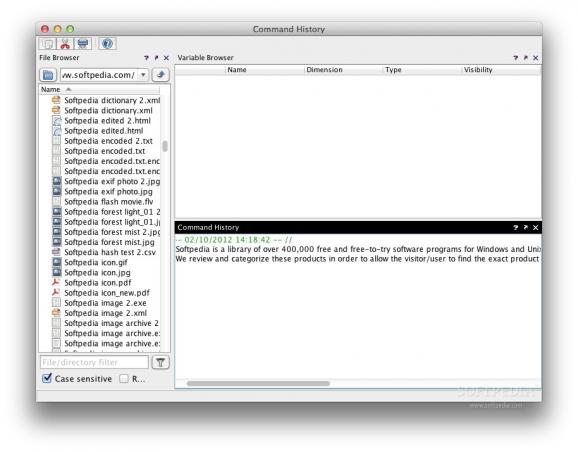A free and open-source numerical computational package, as well as a high-level, numerically oriented programing language that provides a fully-featured computing environment for engineering and scientific applications. #Numeric computation #Math computation #Numeric programming language #Math #Science #Computation
Scilab is a powerful and comprehensive macOS application that provides all the tools and features required for signal processing, image enhancement, statistical analysis, fluid dynamics simulation, simulation of explicit and implicit dynamical systems, numerical optimization and modeling, symbolic manipulations and more.
In addition to the large number of featured mathematical functions, Scilab also comes with a high level programming language that offers you access to advanced data structures, as well as 2D and 3D graphical functions.
Thanks to Scilab, you can use matrix-based computation, dynamic typing and automatic memory management to turn numerical problems into a few code lines. Thus, you can quickly and easily construct models for a range of mathematical problems.
In addition to the simple matrix operations provided by the programing language, Scilab also comes with a comprehensive library of high-level operations, such as complex multidimensional arithmetic and correlation.
Scilab offers over 1700 mathematical functions for usual engineering and science applications, including elementary mathematical functions, linear algebra, sparse matrices, polynomials and rational functions, etc.
Moreover, Scilab’s graphic functions make it easy for you to visualize, annotate and export data, create and personalize different types of plots and charts. When it comes to standard and large-scle optimization issues, you also have the option to use Scilab’s algorithms to solve constrained, unconstrained, continuous and discrete problems.
From Scilab’s main window you also have access to the necessary tools for descriptive statistics, probability distributions, liner and nonlinear modeling. You can also use external modules for data analysis and statistics, as well as modeling and control tools.
The Scilab app features a source code translator that can assist the conversion of the code from MATLAB to Scilab.
On the whole, Scilab is one of the few computing environments that come with enough features and tools for both scientist and engineers and, due to its built-in programming language specially designed for helping users process advanced data structures, is also a must have for anyone that needs a high performance tool for numerical computation.
What's new in Scilab 6.1.1:
- High-level new features,
- Changes in installation, compilation, and compatibility,
- Changes in the language,
- New and modified features, in each module,
Scilab 6.1.1
add to watchlist add to download basket send us an update REPORT- runs on:
- macOS 10.12 or later (Intel only)
- file size:
- 171.4 MB
- filename:
- scilab-6.1.1-x86_64.dmg
- main category:
- Educational
- developer:
- visit homepage
4k Video Downloader
Windows Sandbox Launcher
7-Zip
Microsoft Teams
ShareX
IrfanView
Bitdefender Antivirus Free
calibre
paint.net
Zoom Client
- calibre
- paint.net
- Zoom Client
- 4k Video Downloader
- Windows Sandbox Launcher
- 7-Zip
- Microsoft Teams
- ShareX
- IrfanView
- Bitdefender Antivirus Free