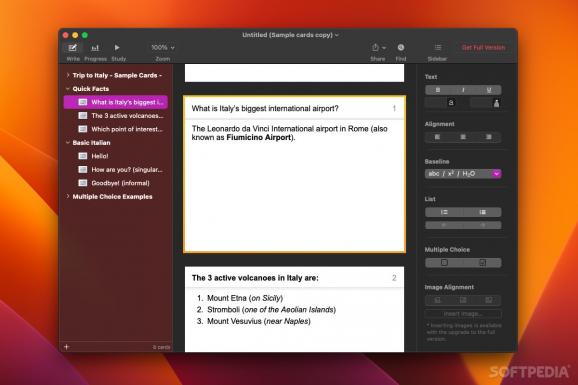Create your own flash cards, use them to study, and keep track of your progress to know what you still have to work on, all from an intuitive user interface. #Flashcard Creator #Flashcard Study #Flashcard Maker #Flashcard #Study #Learn
Flash cards are an easy way to memorize facts and study, or at least they were back in the day. However, with everything else transitioning from paper to the digital medium, there’s no reason flash cards can’t follow.
Flashcard Hero is a great app for both creating flash cards and using them to study. It combines a simple user interface with plenty of features that help you track your progress and manage repetition based on how difficult it is to provide answers.
You can design a basic flash card with just text, with formatting options, but the app also allows you to add images, insert lists and multiple choices, or even use text-to-speech.
The cards themselves can be organized into topics and multiple decks. Once you’re done setting them up, select the cards you want to work on and move to the Study section.
There are a few options to customize when studying. Answers can be hidden, cards can be shuffled, and you can choose between simple memorization, typing out the answers, or selecting the right options in multiple choice questions.
When you’ve provided or learned the answer, you can rate a card based on how difficult it was. If it was tricky, it will be added to your schedule sooner.
The app uses the Leitner study system to assign cards for repetition based on how easy they were to answer. You can follow this from the Progress tab, where you also have the option to view cards by difficulty, alphabetically, or sorted by date.
It all makes for a very intuitive system, and the well-thought-out interface suits the app’s purpose. It’s also available for iOS if you want to study from your phone, and iCloud support lets you use any cards you’ve created on your Mac on your smartphone.
What's new in Flashcard Hero 3.5:
- NEW: For multiple choice test, you can now use the original order of answer choices instead of shuffling the answers
- IMPROVED: The number of questions per multiple choice test is now saved for each deck instead of a global setting
- Fixed a crash when importing from CSV/TSV and changing the encoding
- More stability improvements.
Flashcard Hero 3.5
add to watchlist add to download basket send us an update REPORT- runs on:
- macOS 11.0 or later (Universal Binary)
- file size:
- 10.1 MB
- main category:
- Educational
- developer:
- visit homepage
Zoom Client
Context Menu Manager
Bitdefender Antivirus Free
Microsoft Teams
7-Zip
calibre
4k Video Downloader
ShareX
IrfanView
Windows Sandbox Launcher
- ShareX
- IrfanView
- Windows Sandbox Launcher
- Zoom Client
- Context Menu Manager
- Bitdefender Antivirus Free
- Microsoft Teams
- 7-Zip
- calibre
- 4k Video Downloader