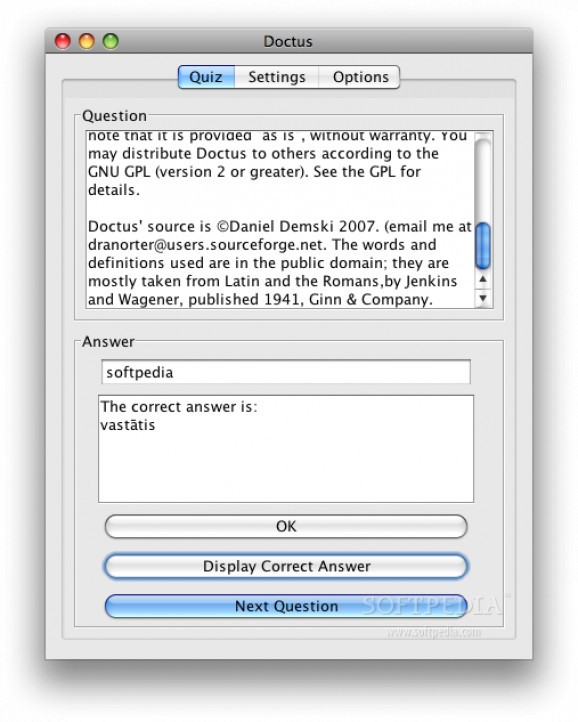Free and open source software for learning Latin. #Learn latin #Latin learner #Latin quiz #Latin #Learn #Learner
Doctus is a Latin teaching program for your Mac. Right now Doctus is only a verb drilling program. Doctus can do all moods, tenses, conjugations, voices, persons, and numbers, including future and passive imperatives (which are rare forms), and all infinitives and participles-but not irregular verbs.
Doctus can even quiz on pronunciation: just select the pronunciation quizzing on the 'options' tab, and Doctus will require you to put a stress mark on the stressed syllable.
Press the semicolon key to get a macron (vowel length mark), and apostrophe to get an acute (syllable stress mark, for pronunciation mode). You should also be able to type macrons using whatever method you usually use to do so... though Doctus does not understand common substitutes for macrons, such as tildes or hats above letters.
The setting menu may be a bit daunting for those who are just beginning to study Latin, but the default settings are the ones which are usually taught first. Basically, "indicative active" just means "normal", so don't panic when the program asks for an indicative active verb.
System requirements
What's new in Doctus 0.8:
- Fixed the observed menu misbehaviors involving participles, and some
- other menu problems.
- The remaining known menu problems are minor,
- arising from the ambiguity of the menu— for exampe, what should happen
Doctus 0.8
add to watchlist add to download basket send us an update REPORT- runs on:
- Mac OS X (PPC & Intel)
- file size:
- 92 KB
- filename:
- doctus-0.8.zip
- main category:
- Educational
- developer:
- visit homepage
4k Video Downloader
7-Zip
IrfanView
Windows Sandbox Launcher
paint.net
ShareX
calibre
Microsoft Teams
Bitdefender Antivirus Free
Zoom Client
- Microsoft Teams
- Bitdefender Antivirus Free
- Zoom Client
- 4k Video Downloader
- 7-Zip
- IrfanView
- Windows Sandbox Launcher
- paint.net
- ShareX
- calibre