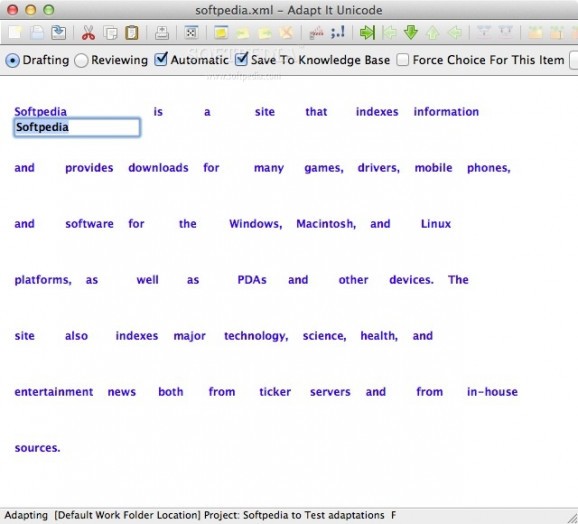Translate text from one known language to another related language. #Translate text #Adapt text #Text translation #Translator #Adapter #Text
Adapt It is a free and easy to use application which allows you to translate or adapt source text documents into target or translated text. This process depends on the knowledge of the human translator in understanding both languages.
Adapt It maintains a Knowledge Base which stores word and phrase adaptations that can be automatically inserted into the target text, thus speeding the translation process.
Adapt It supports Unicode. It uses plain text (txt) files for input. Use of Unified Standard Format Marker (USFM) markup in the input file is supported automatically.
The translated text can be exported as plain text, or USFM marked up text, a Rich Text format file, or other formats - including epub. The adaptation can be augmented with free translations, and/or literal glosses. Wysiwig printing is supported.
What's new in Adapt It 6.6.4:
- Feature changes and new features:
- A new checkbox was added to the Consistency Check Type dialog. "Do blind fixes whenever possible". When turned on, an automatic fix is done for any inconsistency which matches the following criterion: there is only a single adaptation (or gloss, if working in glossing mode) in the knowledge base for the current source text word or phrase. Instead of showing a dialog for the user to manually choose what to do, Adapt It makes the fix itself, replacing the old text with the updated text. Typically to get updated text, the user will have used the Knowledge Base Editor dialog to update the adaptations or glosses in the KB, with respelled better versions, and had those accepted by using the Update button. Then he would do a Consistency Check (of "all documents") with this new checkbox ticked. Then those updates will get inserted into the documents at the correct locations without user intervention being required.
- The Update button in the Knowledge Base Editor is smarter. If the phrase box contains the same text as that which you are updating in the KB Editor dialog, then your edits done in the KB Editor also update the phrasebox text automatically.
- The Update button shows a Yes/No question box each time you press the button. Now, this question box will appear only three times for every KB Editor session. (It got to be nuisance to have to dismisss it hundreds of times if you edited hundreds of KB entries.)
Adapt It 6.6.4
add to watchlist add to download basket send us an update REPORT- runs on:
- Mac OS X 10.4 or later (PPC & Intel)
- file size:
- 25.1 MB
- filename:
- Adapt_It-6.6.4.dmg
- main category:
- Educational
- developer:
- visit homepage
Zoom Client
Bitdefender Antivirus Free
Context Menu Manager
Windows Sandbox Launcher
Microsoft Teams
ShareX
7-Zip
calibre
4k Video Downloader
IrfanView
- calibre
- 4k Video Downloader
- IrfanView
- Zoom Client
- Bitdefender Antivirus Free
- Context Menu Manager
- Windows Sandbox Launcher
- Microsoft Teams
- ShareX
- 7-Zip