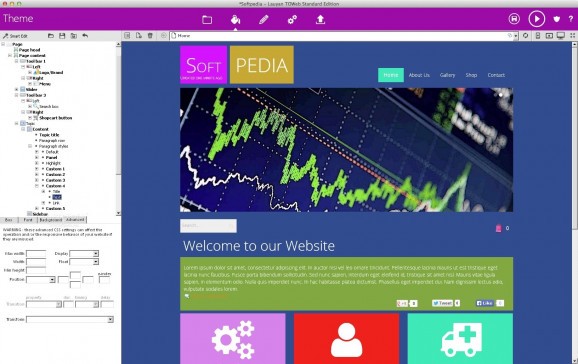A straightforward application that enables you to quickly and effortlessly create your own webpage by customizing one of the built-in website templates. #Website publisher #Website editor #Website designer #Website #Webpage #Editor
TOWeb is a multi-platform website creation solution for users that need a fast way to create personalized responsive and multilingual websites.
TOWeb promises to help you build your own modern HTML5 and CSS3 website that can be easily loaded on a wide variety of devices that range from smartphone to tablets, Macs, PCs and smart TVs.
To get started, you just have to browse through TOWeb’s template collection and select the design that you like the most. You also have the option to preview the template before starting to edit and modify it.
TOWeb helps you modify almost every aspect of the website, starting with the name, content, notes and colors. Thanks to the Smart Edit function, you’ll be able to go through all featured text and graphic elements and perform the desired modifications.
Moreover, TOWeb enables you to seamlessly integrate links and buttons for various social networks and optimize your page for search engines. You can protect the published content by restricting access to the desired topic.
TOWeb allows you to implement e-commerce and shopping features, translate your website in different languages, use advertising, provide RSS feeds and more.
Before publishing your website you need to configure your web hosting service and make the necessary changes in order to successfully take your website online.
Unfortunately, although TOWeb looks good on paper, in reality it is a Windows application brought to the Mac with the help of Wine. As a result, TOWeb performed quite poorly during our testing period and crashed more than a couple of times.
On top of that, TOWeb’s interface is counter-intuitive and unresponsive, a fact that will push away prospective buyers. Hopefully, future versions of TOWeb will bring major fixes, as well as improvements and a macOS native version.
What's new in TOWeb 12.05:
- In an e-Commerce site, the choice of the "Main page of your e-Shop" can now be specified in "Options > e-Commerce > About your store" in order to allow your customers to return to the page of your choice when they consult their shopping cart and use the "Back to the store" button
- After a successful payment via PayPal and while everything was ok, the e-Commerce website could wrongly display an error to the buyer
- Modifications of the TOWeb interface in order to make certain texts and buttons more accessible and more readable depending on the types of screens used
- The site optimizer could analyze and wrongly count the pages of a blog as belonging to a menu, and falsely report that the site menu contains too many buttons and/or that certain titles were too long
TOWeb 12.05
add to watchlist add to download basket send us an update REPORT- runs on:
- macOS 10.8 or later (Intel only)
- file size:
- 522.4 MB
- filename:
- setup-toweb12.dmg
- main category:
- Development
- developer:
- visit homepage
IrfanView
Zoom Client
Bitdefender Antivirus Free
7-Zip
calibre
Context Menu Manager
Windows Sandbox Launcher
Microsoft Teams
4k Video Downloader
ShareX
- Microsoft Teams
- 4k Video Downloader
- ShareX
- IrfanView
- Zoom Client
- Bitdefender Antivirus Free
- 7-Zip
- calibre
- Context Menu Manager
- Windows Sandbox Launcher