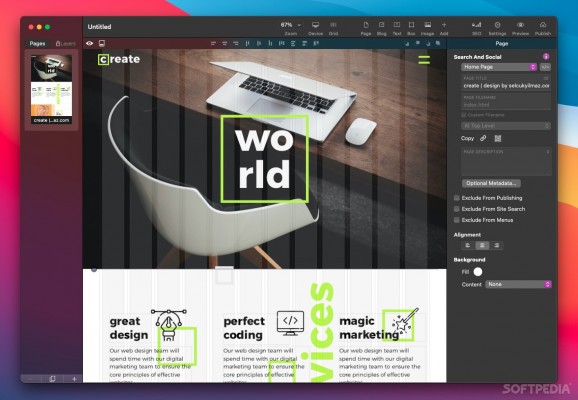A simple and user-friendly macOS application that comes with all the tools and features needed to build, shape and design websites. #Design website #Build website #Design webpage #Design #Build #Website
Sparkle is a well-designed and intuitive macOS application specially made to help you create websites from scratch.
Thanks to Sparkle you can design in full freedom, fine tune and adjust the positioning of all elements, take advantage of the layout grids along with the smart snapping capabilities. In other words, you can use a blank page as your canvas and create the desired web page just the way you want it.
The great thing about Sparkle is that you are not limited or constrained by predefined templates. Consequently, your webpage will not have visual elements similar to other pages, however, you can use the basic layout or start from scratch and create a one-of-a-kind page.
Moreover, you can insert text boxes, images, videos and customizable boxes with just a click of a mouse button, and you can also use external content from different webpages and embed it in your webpage.
What is more, Sparkle helps you build a page that can be easily loaded by a wide variety of mobile devices, tablets, desktops and laptops. Hence, you can add or remove support for various devices and adjust the layout accordingly.
Sparkle also comes with an unobtrusive and user-friendly interface that provides instant access to the right tools and features. The top toolbar helps you zoom in or out the page, adjust the grid size and layout, and add support for a wide array of devices.
The right side panel automatically changes the displayed tools and options according to the selected feature or content.
Finding and adding a video from YouTube or Vimeo can be done directly from within Sparkle in just a couple of seconds by using the built-in search feature designed from the ground up to help you find videos on Vimeo or YouTube or by manually pasting the URL / ID of the video you want to embed.
When it comes to web layout and text style, you can choose from over 600 different fonts and more than 300 background patterns.
When all is set and done, you can preview the website you have just designed using Sparkle with the help of Safari, Firefox or Chrome before exporting it.
If you are not happy with the way your website looks, you can always access the File menu and revert to a previous version thanks to Sparkle's seamless integration of the macOS Versions automated document version backup system.
What's new in Sparkle 5.5.1:
- Added SEO check to mention that at least one image should be on the page
- Added developer option to avoid putting images in subfolders of the images folder
Sparkle 5.5.1
add to watchlist add to download basket send us an update REPORT- runs on:
- macOS 10.14.4 or later (Universal Binary)
- file size:
- 278.2 MB
- filename:
- Sparkle.zip
- main category:
- Development
- developer:
- visit homepage
Microsoft Teams
IrfanView
Bitdefender Antivirus Free
Windows Sandbox Launcher
ShareX
Zoom Client
4k Video Downloader
7-Zip
calibre
paint.net
- 7-Zip
- calibre
- paint.net
- Microsoft Teams
- IrfanView
- Bitdefender Antivirus Free
- Windows Sandbox Launcher
- ShareX
- Zoom Client
- 4k Video Downloader