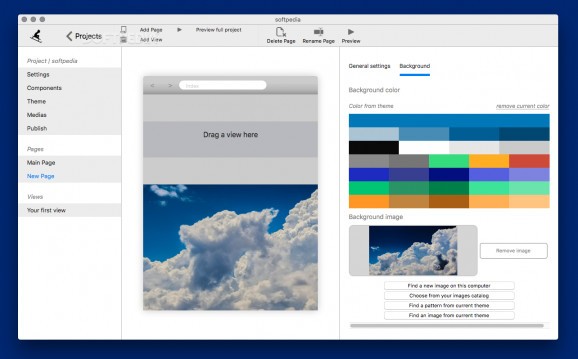Tool with SEO and responsive design capabilities for creating websites from scratch using a built-in collection of customizable web page elements. #Build website #Website builder #Design website #Designer #Website #Web site
Building websites from scratch is supposed to be a daunting task for people with no background in the web development field, however, there are apps now which can help you make a website in a couple of minutes with no previous experience.
Sled is one such tool, a website builder designed from the ground up to make it easy for anyone to create a website using a pre-defined collection of customizable web page components.
As advertised by its developer, Sled focuses on helping you build straightforward websites, with no databases to back them up, designed to showcase your content in the most straightforwardly and expressively possible manner.
Once you launch Sled on your Mac, you are asked to name your new website project, and upon opening it, you can add new pages to your newly created website.
Your website can have an overall theme that you can pick in the Theme tab on the left sidebar of the main window, and each page on your site contains views to which you can add components such as headers, footers, text content, videos, images, and navigation elements.
Moreover, as previously mentioned, every component you add to a view on a web page is customizable allowing you to tweak everything from the font and background, to details such as embed code and spacing.
You can access the customization menu for any component by clicking the cog-wheel button that will appear when selecting the web page component you need to tweak.
If you find that Sled's workflow is not as intuitive as you expected it to be at first and you need some extra direction on how to start building a website, the developer provides extensive online documentation on how the app can be used to rapidly publishing a site using your Mac.
Taking everything mentioned above into consideration and our own experience with the app throughout the entire testing process, Sled provides you with everything you would need to create a simple yet presentable website quickly, requiring little to no experience in web development.
If we were to mention a drawback when it comes to building websites using Sled, that would be the steep learning curve, which fortunately you can overcome very easily by going through the comprehensive documentation available on the app's homepage.
What's new in Sled 1.1.4:
- Add OS X Dark mode support.
Sled 1.1.4
add to watchlist add to download basket send us an update REPORT- runs on:
- macOS 10.13 or later (Intel only)
- file size:
- 51.3 MB
- main category:
- Development
- developer:
- visit homepage
IrfanView
calibre
ShareX
Context Menu Manager
Zoom Client
7-Zip
4k Video Downloader
Windows Sandbox Launcher
Bitdefender Antivirus Free
Microsoft Teams
- Windows Sandbox Launcher
- Bitdefender Antivirus Free
- Microsoft Teams
- IrfanView
- calibre
- ShareX
- Context Menu Manager
- Zoom Client
- 7-Zip
- 4k Video Downloader