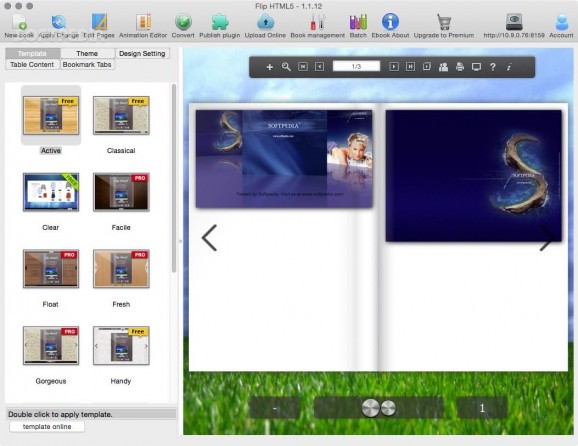Fully-featured and powerful web publishing application that makes it as simple as possible to convert PDFs and images to HTML5 and jQuery based page flip eBooks. #Flipbook publisher #Magazine publisher #Design flipbook #Flipbook #Flip book #Publisher
Flip HTML5 is a stylish and smooth-running cross-platform application that provides you with a specially tailored environment and all the tools needed for publishing flip-books or e-books.
Moreover, Flip HTML5 can be used for designing HTML5 and jQuery flip-books, as a magazine publisher, or it can be employed as a PDF to flip-book convertor with a tad of style.
On first starting the application, you will quickly find an intuitive user interface composed out of a top toolbar with big buttons that provide quick access to the app’s main features, namely Edit Pages, Animation Editor, Convert, Publish plugin, Upload Online, Book Management, Batch, and Account.
Looking downwards from the toolbar, on the left side, Flip HTML5 features a panel that hosts the Template, Theme, Design Settings, Table Content and Bookmark Tabs menus, while on the right side there is a preview window which enables you to view in real-time all changes done to the project at hand.
In order for Flip HTML5 to do its magic, you must simply add or drag and drop PDF, MS Office, or image files from your Mac’s HDD onto its main window.
Once this is done, with the help of Flip HTML5’s book templates, themes, animation editor, and page editor features, you are literally just a few clicks away from publishing digital HTML5 or jQuery flip-books.
As expected, an application used to design magazines and e-books, among others, could not have come without cloud support (it uses Amazon S3 service to store your projects), as well as without support for mobile devices such as iPad, iPhone, Android Phones and tables.
If things seem a little to easy and you need a more personalized workspace, fear not, because the Flip HTML5 app also comes with features that will help you speed-up your workflow, like Auto-flipping mode, custom background image and music options, Slide mode, support for multiple PDFs on a single flip-book, a useful batch convert feature, as well as a command line mode for seamless execution of conversions in the background.
On the whole, Flip HTML5 is a full-featured and multi-platform utility that manages to create a highly efficient and streamlined environment for designing and publishing flip-books, e-books and magazines on a Mac.
Flip HTML5 1.8.6
add to watchlist add to download basket send us an update REPORT- runs on:
- macOS 10.9 or later (Intel only)
- file size:
- 182 MB
- filename:
- fliphtml5.zip
- main category:
- Development
- developer:
- visit homepage
calibre
Bitdefender Antivirus Free
Context Menu Manager
Zoom Client
4k Video Downloader
Windows Sandbox Launcher
IrfanView
Microsoft Teams
7-Zip
ShareX
- Microsoft Teams
- 7-Zip
- ShareX
- calibre
- Bitdefender Antivirus Free
- Context Menu Manager
- Zoom Client
- 4k Video Downloader
- Windows Sandbox Launcher
- IrfanView