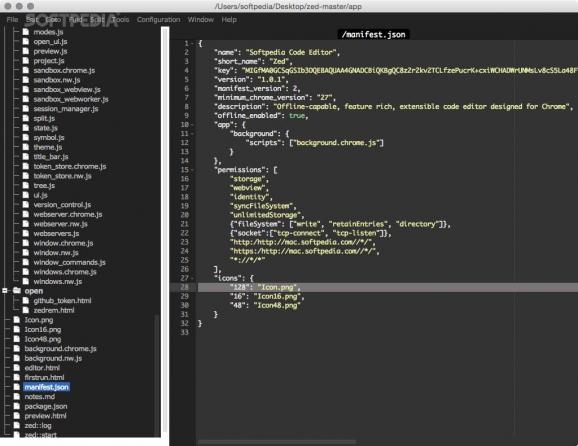A straightforward code editor with a focuses on simplicity and efficiency, as well as on improving your code editing productivity. #Code editor #Edit code #Edit text code #Code #Editor #Text
Despite the fact that more and more advanced and fully featured code editors have arised, neither the basic principles on which code editors work on, and their layout haven’t really change all that much in the past years.
Zed is a straightforward yet powerful text and code editor that can be used for local file, as well as remote file editing, and has only one mission in mind: to simplify as much as possible an already hard process which is coding.
Zed attempts to improve code editing workflow by bringing everything back to basics, but still retaining useful and common features found in most code editors.
One first step towards reducing the cognitive load and simplifying the whole process is due to a lack of open files or tabs, the navigation between files can only be done using key commands such as “CMD-E” or “CTRL-E”.
Another intentionally simplified design features that make things easier are Zed’s limited split view configuration, minimal GUI, and a capability to preserve and restore your work between editor launches.
As expected, Zed’s code editor still bundles the expected features such as a syntax highlighting engine for the most common programming languages, as well as a code completions element that simplifies the coding process with the help of symbols, snippets, and method or property completion.
Despite its simplicity, capabilities like built-in linting engine with inline markers, multiple cursors, split-view editing, as well as user-interface themes have not been forgotten either.
Taking all things into consideration, Zed is a streamlined and no muss - no fuss code editor that takes a brave step in this world where more is almost always better, and keeps things as simple and as efficient as possible.
What's new in Zed 1.1.0:
- This is a big one: we have yet another way to edit files in Zed: Zedd. No, that's not a typo. Zedd is the Zed daemon, a process you can run to expose a file system to Zed that offers a bit more flexibility, most importantly: the ability to run external programs (think: linters, git etc.). Yep, finally! This new ability to run external programs is now supported in Zedd projects as well as Local Folder projects in the Standalone version. In other projects, all commands that require this feature will simply be hidden.
- FULL CHANGELOG:
- New project type: Zedd Folder (for editing of local and remote files), see http://zedapp.org/zedd for more details on how and when to use this.
Zed 1.1.0
add to watchlist add to download basket send us an update REPORT- runs on:
- Mac OS X 10.6 or later (Intel only)
- file size:
- 33.7 MB
- filename:
- zed-mac-v1.1.0.tar.gz
- main category:
- Development
- developer:
- visit homepage
Zoom Client
Microsoft Teams
IrfanView
calibre
4k Video Downloader
Bitdefender Antivirus Free
7-Zip
paint.net
Windows Sandbox Launcher
ShareX
- paint.net
- Windows Sandbox Launcher
- ShareX
- Zoom Client
- Microsoft Teams
- IrfanView
- calibre
- 4k Video Downloader
- Bitdefender Antivirus Free
- 7-Zip