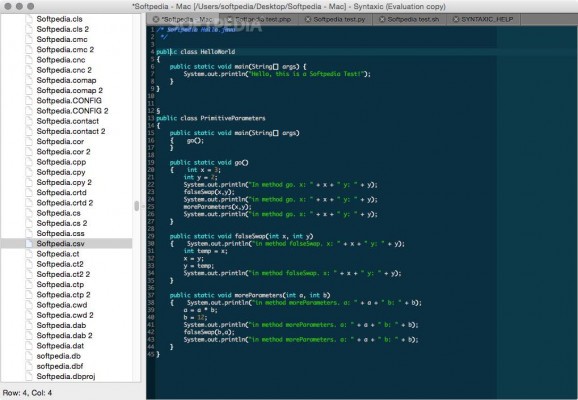It makes working with code a little easier and faster with the help of its small collection of efficient tools and a user-friendly interface. #Text editor #Complete symbol #Run Terminal command #Editor #Code #Highlighter
Designed to make the life of developers that handle large quantities of code on a daily basis a little bit easier, Syntaxic is a straightforward and keyboard-orientated code editor that enables you to perform common text editing tasks.
Because it was designed specially for developers, that presumably only rarely use the mouse, its minimalist and green-themed interface is simply represented by a browsing sidebar on the left and an editing panel on the right side of its main window.
This means that getting work done with this application will be mostly done with the help of “CTRL” hotkey combinations for almost all the commands. Most of the commands can be easily accessed from Syntaxic’s menus, but we are sure that you will see the keyboard as a more viable option, therefore, we recommend that you take a look in the Help menu.
Speaking of features, we should point out that Syntaxic doesn’t really invent the wheel all over again, yet it bundles a small collection of obligatory and efficient features, such as incremental search and replace, jump-to-file, symbol completion, a smart navigation mode, and the capability to invoke external commands to build, test, and debug without the need to use the Terminal.
What’s more, one of the best features that will surely improve your productivity while working with code is Syntaxic’s ability to bookmark files, so you can quickly revisit code you have previously worked with.
And that’s not all, as Syntaxic also features syntax highlighting for more than 50 languages and markups, syntax-block error highlighting and code-commenting for most common programming languages, and it can also make it possible for you to fold code and preview it in compressed form.
Syntax proved itself to be a user-friendly development orientated text editor that with the help of its simple interface and useful features, will definitely boost your code editing workflow.
Syntaxic 0.8.7
add to watchlist add to download basket send us an update REPORT- runs on:
- Mac OS X (Intel only)
- file size:
- 10.1 MB
- filename:
- Syntaxic-0.8.7.dmg
- main category:
- Development
- developer:
- visit homepage
4k Video Downloader
Bitdefender Antivirus Free
Microsoft Teams
Windows Sandbox Launcher
Zoom Client
calibre
7-Zip
ShareX
IrfanView
paint.net
- ShareX
- IrfanView
- paint.net
- 4k Video Downloader
- Bitdefender Antivirus Free
- Microsoft Teams
- Windows Sandbox Launcher
- Zoom Client
- calibre
- 7-Zip