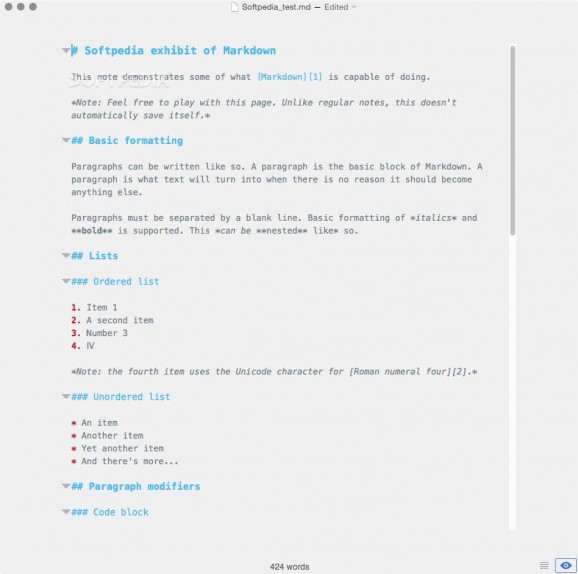Provides you with all the necessary tools and means to efficiently work with MarkDown and Multi-MarkDown, as well as with Critic Markup. #Markdown editor #Edit Multi-Markdown text #Edit HTML #Markdown #Editor #Multi-Markdown
SmartDown is a straightforward and efficient macOS application that aims to make it as simple as possible for you to edit MarkDown, Multi-MarkDown, and Critic Markup text-to-HTML conversion tools.
Despite the fact that, in general, editors of this sort don’t have to be stylish, SmartDown was designed to be both pleasing to work with and nice to look at, fact clearly demonstrated by its clean and modern looking user interface.
This said, once you start working with SmartDown, you are being spoiled with smoothly integrated features like, for example, the Scroll Tooltip, that displays a hovering clock-like representation of your document next to relevant words so you always know what your position is when scrolling.
What’s more SmartDown provides you with text editor veritable features like a word counter that displays the number of words, sentences, pages, and the required approximative reading time.
You can also set goals for yourself and SmartDown will inform you the current status towards achieving that goal. The smart trickery doesn’t stop here, as SmartDown scans you content and based on your document’s headers, automatically creates foldable sections.
As expected from a software of this kind, SmartDown comes with highlighting mode with different levels, smart footnotes, built-in themes and the possibility to customize its layout, full-screen mode, advanced text reorganization features, as well as with export support to formats like PDF, HMTL, RTF, just to name a few.
By now, we hope you are convinced that SmartDown is a user-friendly yet powerful MarkDown editor that comes with a complete feature pack and proves that editors of this kind don’t just have to be pragmatic tools that do the job, but software solutions that are nice to look at and make the overall user-experience to be a little more pleasant.
SmartDown 1.0.4
add to watchlist add to download basket send us an update REPORT- runs on:
- OS X 10.9 or later (Intel only)
- file size:
- 1.7 MB
- filename:
- SmartDown0.9.3.zip
- main category:
- Development
- developer:
- visit homepage
Microsoft Teams
7-Zip
calibre
4k Video Downloader
Bitdefender Antivirus Free
Windows Sandbox Launcher
ShareX
Zoom Client
IrfanView
paint.net
- Zoom Client
- IrfanView
- paint.net
- Microsoft Teams
- 7-Zip
- calibre
- 4k Video Downloader
- Bitdefender Antivirus Free
- Windows Sandbox Launcher
- ShareX