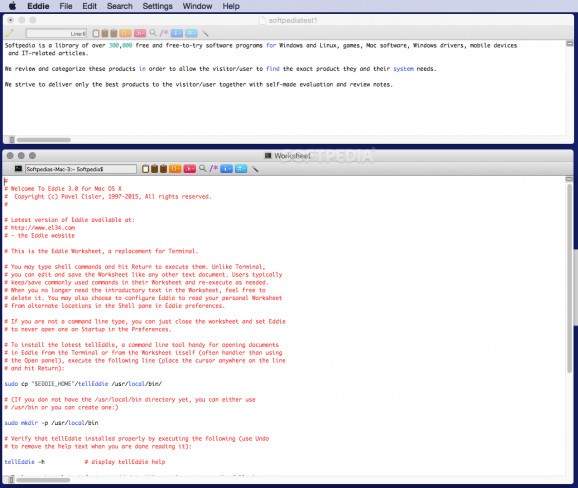An easy to use editor that has been designed for macOS programmers and is inspired by MPW which makes it ideal for C++/Obj-C development. #Code editor #Development editor #Programming editor #IDE #C++ #Objective-C
Eddie is a code editor that comes with a minimalist user interface while featuring powerful shell and makefile tools that enable you to write code in various languages, such as C++, Obj-C, Xcode, HTML, JavaScript, Python, Ruby, Lua, and more.
The application has been inspired by the Macintosh Programmer’s Workshop which has been developed for the Classic Mac operating systems, but comes packed with modern tools that will help you write code just like you are writing plain text.
The Eddie main window is represented by a Worksheet, which is essentially a replacement for the Terminal application. This is extremely useful because you can save all the commands executed in the shell to a text file, and run them again when needed.
Via the Worksheet window you have access to powerful editing tools, to clipboard management functions (multiple pasteboards enable you to handle complex tasks), or to simple but efficient search tools. In the Eddie top window toolbar, you can also find buttons associated with various plug-ins: Commenter, Symbol lookup, or #ifdef Balancing.
Eddie provides support for function popup when working in certain programming languages. Developing code in various languages is reasonably straightforward since Eddie includes specific syntax coloring in each case.
On top of that, Eddie is sporting document tabs, allows you to split the window into two panes (horizontally or vertically), enables you to organize your projects into Worksets, and offers support for source control systems, such as Subversion, Git, or Perforce.
On the whole, Eddie provides straightforward tools for developing code in a clean, organized interface that resembles a text editor. The app is able to handle shell commands, includes makefiles tools, allows you to organize your workspace any way you like, and much more.
What's new in Eddie 3.4.6:
- New features:
- Many commenter improvements:
- Made it smarter about not including stray spaces
- Included /// comments
Eddie 3.4.6
add to watchlist add to download basket send us an update REPORT- runs on:
- macOS 10.9 or later (Universal Binary)
- file size:
- 19.9 MB
- filename:
- Eddie OSX 3.4.6as.zip
- main category:
- Development
- developer:
- visit homepage
Zoom Client
7-Zip
calibre
ShareX
IrfanView
Microsoft Teams
4k Video Downloader
paint.net
Bitdefender Antivirus Free
Windows Sandbox Launcher
- paint.net
- Bitdefender Antivirus Free
- Windows Sandbox Launcher
- Zoom Client
- 7-Zip
- calibre
- ShareX
- IrfanView
- Microsoft Teams
- 4k Video Downloader