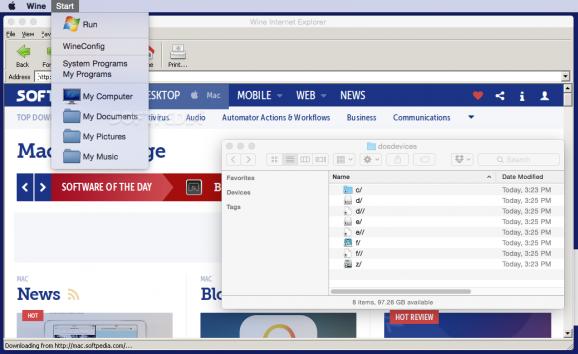Free and open source implementation of the Windows API designed to help you seamlessly and effortlessly run Windows programs on your Mac. #Run windows program #Windows runtime #Windows loader #Windows #Layer #Loader
Running Windows applications on your Mac is not impossible and there are various solutions to complete the task. The first idea that comes to mind is to actually install a Windows operating on your Mac by using Boot Camp but that means that you must restart your computer to switch between the operating systems.
On the other hand, you can choose to create a virtual machine via different emulators and run the apps natively but that might prove to be time consuming to set up and a bit demanding on the resources side.
Wine, which stands for Wine Is Not an Emulator, takes a different approach: since macOS is POSIX compliant, Wine translates the Windows API calls into POSIX calls in order to be understood by Apple’s operating system. The conversion is done on-the-fly and enables you to integrate Windows applications into your workflow in no time.
Wine is a free software and volunteers work to provide out-of-the-box support for different applications. You can find which apps are Wine compatible, submit requests, view statistics and much more Wine Application Database page.
The Wine developers provide the source code which you can compile yourself or you can use some of the unofficial binaries. Probably the most popular Wine binary release is Mike Kronenberg’s Wine.app which you can find Wine.app page. You can use the Darwine team build which can be downloaded from the Darwine page.
Wine is great if you need to run Windows native applications on your Mac without having to use Boot Camp and restart your system. Setting up virtual machines takes slightly more time, more resources and you might have issues if you need the Windows app to interact with your macOS.
Wine simply translates the commands to a language that macOS understands: this way the resources usage is reduced and you can run apps right out of the box.
What's new in Wine 5.7 Dev:
- What's new in this release (see below for details):
- Wine Mono engine updated to 5.0.0, with upstream WPF support.
- More progress on the WineD3D Vulkan backend.
- Beginnings of a USB device driver.
Wine 5.0 / 5.7 Dev
- runs on:
- OS X 10.8 or later (Intel only)
- file size:
- 288.7 MB
- filename:
- winehq-stable-5.0.pkg
- main category:
- System Utilities
- developer:
- visit homepage
IrfanView
paint.net
7-Zip
ShareX
calibre
Microsoft Teams
Zoom Client
Bitdefender Antivirus Free
Windows Sandbox Launcher
4k Video Downloader
- Bitdefender Antivirus Free
- Windows Sandbox Launcher
- 4k Video Downloader
- IrfanView
- paint.net
- 7-Zip
- ShareX
- calibre
- Microsoft Teams
- Zoom Client