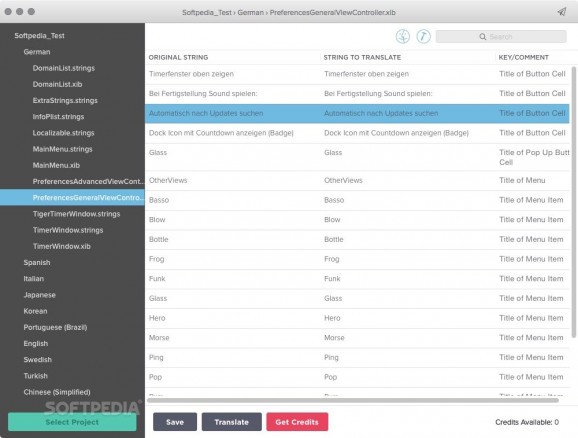A useful development application designed from the get-go to make it simple as possible for developers to localize their apps by automating the translation process. #Application translator #Application localization #App language localization #Translator #Translate #Localization
Application development is an ever growing multi-billion dollar market and, in order for developers to deliver their apps to a global audience, sometimes application language localization is needed. In a few words, language localization is the process of translating the software product for a targeted country or area.
Language localization for application development is both time consuming, meticulous and a very expensive process and, thus, if you have a small to medium sized iOS or OS X software development company, Automatic App Translator makes the whole process of application localization easier by automating the process, so you don’t have to translate individual strings manually.
Automatic App Translator comes with a stylish and well organized graphic user interface, so getting to grips with it should be quite easy. To get started, press the “Select project” from the left lower part of the screen, select the application source folder, click the “Open” button, and the project will be loaded in no time.
Automatic App Translator’s main feature is the fact that it loads files from within the directory in question and reads the content of the files matching .string, .xib, .storyboard and other localization specific extensions in order to prepare them for translation.
After this is done, Automatic App Translator communicates with the Google Translate API, sends the strings one by one in order to preserve the context, parses the strings and displays the new translated files.
In order for Automatic App Translator to localize your in-development application, credit points are necessary. To get more credit points, simply click the Get Credits button from the lower part of the app’s main window.
The developer team behind Automatic App Translator recommends buying 1 credit for small apps and quick translations ($0.99 / credit), for small and medium sized apps 25 credits ($0.84 / credit), and 100 credit points for large and enterprise apps ($0.74 / credit).
Taking all things into consideration, Automatic App Translator is a must-have and useful application if you are developing applications and localize them for specific countries with the help of a fast, easy to use and stylish utility.
What's new in Automatic App Translator 1.3.2 Build 2854:
- Continued auto-layout improvements.
- Memory usage and performance optimization.
- Minor bug fixes and user-experience improvements.
Automatic App Translator 1.3.2 Build 2854
add to watchlist add to download basket send us an update REPORT- runs on:
- Mac OS X 10.10 or later (Intel only)
- file size:
- 4.5 MB
- filename:
- Automatic App Translator_1.3.2.zip
- main category:
- Development
- developer:
- visit homepage
calibre
Microsoft Teams
Bitdefender Antivirus Free
IrfanView
Windows Sandbox Launcher
4k Video Downloader
paint.net
7-Zip
Zoom Client
ShareX
- 7-Zip
- Zoom Client
- ShareX
- calibre
- Microsoft Teams
- Bitdefender Antivirus Free
- IrfanView
- Windows Sandbox Launcher
- 4k Video Downloader
- paint.net