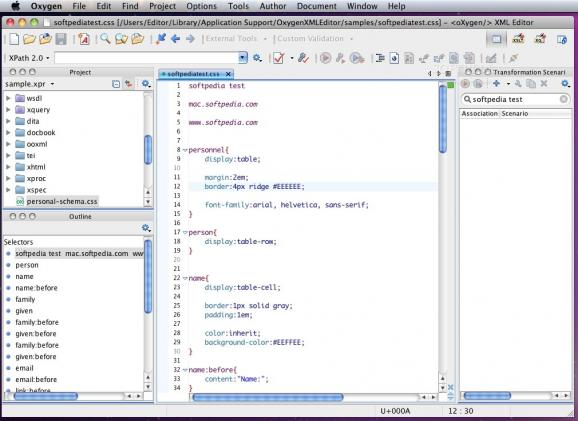Java XML editor that enables you to develop in a well-organized environment projects that rely on various structured mark-up languages. #Edit XML #XML editor #XML IDE #XML #Editor #IDE
Oxygen XML Editor provides support for document development and is able to work with structured mark-up languages such as XSD, XML, Relax NG, XSL and DTD.
Oxygen XML Editor is designed for developers and includes a powerful Integrated Development Environment that can be accessed via an intuitive Graphical User Interface.
The Oxygen XML Editor app also provides robust functionality for editing, project management and validation of structured mark-up sources, and offers multiple output formats, including: PDF, PS, TXT, HTML, JavaHelp and XML.
System requirements
- Minimum hardware configuration is Intel Mac with 1 GB of RAM (2 GB recommended) and 300 MB free disk space.
- Java SE 6 or later
Limitations in the unregistered version
- 30 days trial
Download Hubs
oXygen XML Editor is part of these download collections: View XML, XML Managers, Edit XML, Open XML
What's new in oXygen XML Editor 18.1 Build 2017013018:
- Grid: The "Delete" keyboard shortcut no longer worked to delete a node in Grid mode.
- Options/Frameworks: Fixed a problem with options and framework files not being saved when the temporary file from a previous failed save attempt remained in the same folder.
- Spell Checker: Fixed a NullPointerException error ("Error - null" message) that could appear when invoking the contextual menu for a misspelled word with a non ASCII character.
- Author/Callout: Fixed NullPointerException that appeared when highlighting a custom callout.
oXygen XML Editor 18.1 Build 2017013018
add to watchlist add to download basket send us an update REPORT- runs on:
- Mac OS X 10.6 or later (Intel only)
- file size:
- 244 MB
- filename:
- oxygen.dmg
10 screenshots:
- main category:
- Developer Tools
- developer:
- visit homepage
7-Zip
An intuitive application with a very good compression ratio that can help you not only create and extract archives, but also test them for errors
Zoom Client
The official desktop client for Zoom, the popular video conferencing and collaboration tool used by millions of people worldwide
calibre
Effortlessly keep your e-book library thoroughly organized with the help of the numerous features offered by this efficient and capable manager
Windows Sandbox Launcher
Set up the Windows Sandbox parameters to your specific requirements, with this dedicated launcher that features advanced parametrization
ShareX
Capture your screen, create GIFs, and record videos through this versatile solution that includes various other amenities: an OCR scanner, image uploader, URL shortener, and much more
Context Menu Manager
Customize Windows’ original right-click context menu using this free, portable and open-source utility meant to enhance your workflow
4k Video Downloader
Export your favorite YouTube videos and playlists with this intuitive, lightweight program, built to facilitate downloading clips from the popular website
Microsoft Teams
Effortlessly chat, collaborate on projects, and transfer files within a business-like environment by employing this Microsoft-vetted application
IrfanView
With support for a long list of plugins, this minimalistic utility helps you view images, as well as edit and convert them using a built-in batch mode
Bitdefender Antivirus Free
Feather-light and free antivirus solution from renowned developer that keeps the PC protected at all times from malware without requiring user configuration
% discount
Microsoft Teams
- Microsoft Teams
- IrfanView
- Bitdefender Antivirus Free
- 7-Zip
- Zoom Client
- calibre
- Windows Sandbox Launcher
- ShareX
- Context Menu Manager
- 4k Video Downloader
essentials
User Comments
This enables Disqus, Inc. to process some of your data. Disqus privacy policy