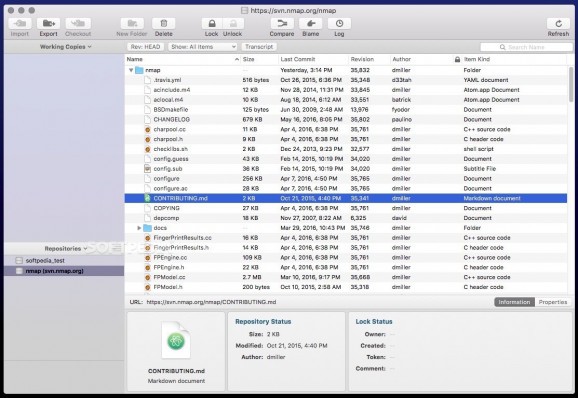Connect to Subversion repositories and manage your working copies in a well organized user interface that provides support for dealing with most tasks. #Subversion client #Revision control system #SVN client #Subversion #SVN #Repository
Xversion is a desktop client for the Subversion revision control system and offers you the possibility to manage your repositories in an efficient and intuitive manner.
The Xversion utility works with multiple SVN versions but also features support for all URL types (HTTP, HTTPS, SVN, SVN+SSH, and file). What’s more, you get to authenticate using SSH, SASL, or basic, digest, and user certificates.
Right off the bat, Xversion prompts you to link Subversion repositories, regardless if you just have read-only access, or you are managing working copies.
In both cases, you get to filter the content by status or by keywords, view the session’s transcript, show or hide updates or contents. You also get to see extensive details about the file or folder properties.
Xversion comes with an extensive help documentation that takes you through all the capabilities, going from accessing repositories to supported commands.
In the Xversion main window, you get to see the repository content, while the top toolbar displays the repository management tasks you can perform.
Within Xversion, you can either import or export content, cleanup or commit changes, lock or unlock the repository, or get access to the session’s log.
On the other hand, you also get to merge content by using different methods (synchronization, reintegration, Cherry Pick, or Two URL), move file and folders, relocate working copies, resolve conflicts, revert to a previous version, switch between folders, or update to HEAD.
Note that only the actions suitable for the current selections will be active in the Xversion toolbar. What’s more, most of the tools come with additional customization options via popover panels.
Xversion packs everything one might need when using the Subversion revision control system, going from merely accessing and analyzing the data to merging content or committing changes.
Thanks to the intuitive user interface, finding your way around should be easy enough, but keep in mind that, via the Help menu, you can access both the Xversion and the Subversion documentation.
What's new in Xversion 1.3.8:
- Universal application now runs natively on Apple Silicon and Intel machines.
- Fixed bug causing the application to crash on macOS 12.3.
Xversion 1.3.8
add to watchlist add to download basket send us an update REPORT- runs on:
- macOS 10.14 or later (Universal Binary)
- file size:
- 67.2 MB
- filename:
- Xversion-1.3.8.dmg
- main category:
- Developer Tools
- developer:
- visit homepage
7-Zip
Zoom Client
paint.net
4k Video Downloader
Windows Sandbox Launcher
calibre
ShareX
Microsoft Teams
Bitdefender Antivirus Free
IrfanView
- Microsoft Teams
- Bitdefender Antivirus Free
- IrfanView
- 7-Zip
- Zoom Client
- paint.net
- 4k Video Downloader
- Windows Sandbox Launcher
- calibre
- ShareX