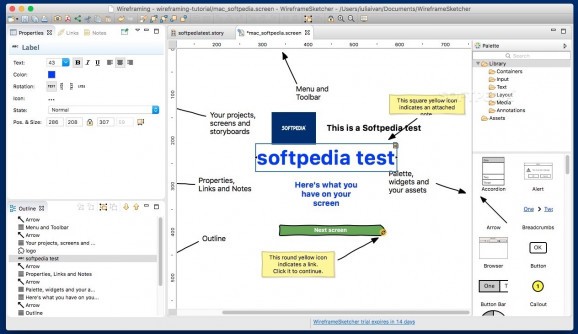Powerful and very intuitive cross-platform utility that makes it very simple and quick to design your own UI prototypes and screen mockups in no time. #Sketch wireframe #Sketch interface #Interface mockup #Designer #Wireframe #Sketcher
WireframeSketcher is user-oriented and comprehensive macOS wireframe design and development utility designed to be used both as an Eclipse IDE plug-in and as a standalone application.
The WireframeSketcher application makes it very simple and effortless for any designer, developer or product manager to swiftly sketch up almost any type of interface from huge scale prototypes to simple mockups for your apps' interfaces.
WireframeSketcher helps you create hand-drawn and rough looking mock-ups meant to present the main idea behind your designs but, when needed, you can always switch to a clean theme that will help you focus on your design's overall look.
With the help of the WireframeSketcher app you can work on your design mockup projects at high speeds because its extensive and customizable set of keyboard shortcuts make it very easy to streamline your workflow and use all its built-in tools in a quick and simple manner, without the need of a mouse.
Moreover, because WireframeSketcher includes its own integrated refactoring tools, you can use it to easily and quickly move and rename your projects files without having to worry about broken links.
WireframeSketcher comes with a highly flexible user interface that will enable you to make the most out of your multi-monitor setup in order to increase your design workspace and further improve your workflow and boost your work speed.
On top of that, WireframeSketcher is a cross-platform application that features a fast and native UI for all popular operating systems out there (i.e. Mac OS X, Windows, Linux).
On the whole, WireframeSketcher is the app to go to if you’re in need of a user-friendly and full-featured interface prototyper and mockup designer with inbuilt team collaboration features and a wide array of features created to help you streamline your design workflow.
What's new in WireframeSketcher Studio 7.1.0:
- Updated the standalone version to Eclipse 4.31 platform
- Updated the standalone version to Eclipse 4.30 platform
- Updated Font Awesome icons stencil to version 6.5.1
- Fixed the possibility of entering negative font size in Text property
WireframeSketcher Studio 7.1.0
add to watchlist add to download basket send us an update REPORT- runs on:
- macOS 11.0 or later (Universal Binary)
- file size:
- 128.2 MB
- filename:
- WireframeSketcher-latest-macosx.arm64.zip
- main category:
- Developer Tools
- developer:
- visit homepage
Zoom Client
Windows Sandbox Launcher
ShareX
4k Video Downloader
paint.net
calibre
Microsoft Teams
7-Zip
IrfanView
Bitdefender Antivirus Free
- 7-Zip
- IrfanView
- Bitdefender Antivirus Free
- Zoom Client
- Windows Sandbox Launcher
- ShareX
- 4k Video Downloader
- paint.net
- calibre
- Microsoft Teams