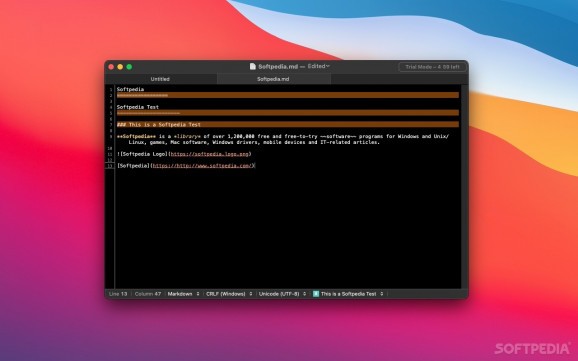A powerful and very easy to use OS X code as well as markup editor that was created to help programmers in the development process. #Source code editor #Markup editor #Edit code #Source code #Editor #Markup
Textastic is a simple, fast and reliable text, code and markup editor and the ideal desktop companion for the well-known code editor with same name available for the iOS platform.
This versatile development tool comes with support for over 80 different source code and markup languages and, as a result, you can take advantage and use the powerful syntax coloring engine of the iOS source code editor on your Mac.
On top of that, Textastic offers you the option to add your own custom syntax definitions and themes by creating TextMate-compatible “tmbundle” packages and “tmTheme” files in the Application Support folder from the app’s sandbox container.
Additional information about how you can add your own custom syntax definitions can be found on Textastic's website.
The reliability and editing power of Textastic is offered by the a newly developed version of the custom code editor that powers iOS applications. Between the used native OS X APIs, Textastic also uses Core Text for increased speed.
Textastic comes with code completion for HTML, CSS, Objective-C, PHP, C and JavaScript, file navigation with the symbol list, as well as support for handy OS X features such as Auto Save and Versions in order to make your code writing easier.
As an added advantage, you will also have the option to synchronize your files across your devices thanks to Textastic's iCloud integration.
From Textastic’s main window you can quickly and effortlessly open multiple files in different tabs and even browse through folders via the left side panel. Textastic also features a practical search engine that makes it easy for your to find files, find and replace text in the current files and more.
Moreover, Textastic seamlessly integrates Emmet, the essential toolkit for web developers designed to significantly improve HTML and CSS workflow.
Textastic is a user-oriented and versatile OS X code editor that comes with numerous features and tools that can greatly improve your code writing and editing experience.
What's new in Textastic 6.0.1:
- Reduced the width of the line number area when using proportional fonts.
- Fixed an issue that could lead to blurry text under certain conditions.
Textastic 6.0.1
add to watchlist add to download basket send us an update REPORT- runs on:
- macOS 12.0 or later (Universal Binary)
- file size:
- 3.4 MB
- filename:
- TextasticTrial.zip
- main category:
- Developer Tools
- developer:
- visit homepage
Microsoft Teams
7-Zip
Bitdefender Antivirus Free
Windows Sandbox Launcher
4k Video Downloader
ShareX
Context Menu Manager
calibre
Zoom Client
IrfanView
- calibre
- Zoom Client
- IrfanView
- Microsoft Teams
- 7-Zip
- Bitdefender Antivirus Free
- Windows Sandbox Launcher
- 4k Video Downloader
- ShareX
- Context Menu Manager