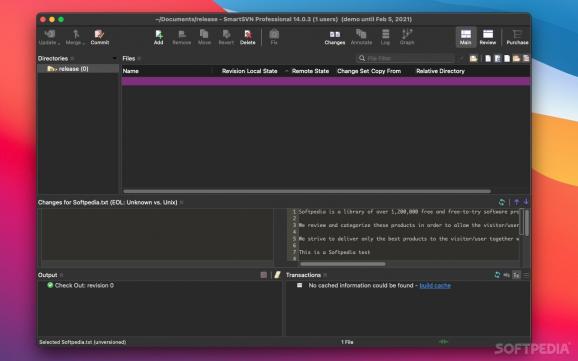An innovative multi-platform client for Subversion that enables you to handle the current and previous version of various files.. #Subversion client #Subversion commit #SVN client #Subversion #Commit #SVN
SmartSVN is a reliable and user-friendly Subversion client for your Mac that can help you track the changes in your working copy format, client-server protocol and all Subversion commands.
SVN, the abbreviation for Apache Subversion, is a revision control and software versioning system use by developers to maintain all versions of your webpage, source code or documentation. SVN comes as the successor of the famous Concurrent Versions System.
By using SmartSVN you can work with multiple branches and tacks and avoid working with long and difficult to remember URLs.
The Tag Browser helps you view all available branches and tags in a hierarchical order and allows you to switch between branches and tags.
As you browse the project directory you can effortlessly view the directories containing local modifications thanks to the red arrows and which directories have been changed in the repository thanks to the green arrows. The Remote State of the files helps your prevent and detect potential conflicts.
The color-coded display helps you quickly identify new, locally or remotely modified files as well as files and directories that have not been stored locally.
SmartSVN seamlessly integrates with your Mac and, as a result, you can run all major command directly from within a file manager of your choice. On top of that, you have access to a built-in file compare with inner-line comparison that allows you to edit the compared files on the go.
The Transactions tab is designed to automatically grab info about the new revisions from the repository. Consequently, you’ll be able to stay up to date with all commits that take place within your project.
When you are happy with your changes you can use SmartSVN to commit them to nested working copies and deliver commit messages for each affected repositories. Moreover, you can spell-check your commit messages using Mozilla or OpenOffice dictionaries. SmartSVN is capable to automatically detect the best matching language allowing you to focus on your work.
With the help of the SmartSVN’ Repository browser, you can navigate through the structure of your repository, create and check directories, move, copy, delete or rename folders and files, check different versions of a file and display the file and directory logs and revision graphs.
What's new in SmartSVN 14.4.1:
- Fixed Bugs:
- Annotate: Blame-by-Author-coloring too dark in light theme
- Change-Set dialog: enabling/disabling changes the background color
- Linux:
SmartSVN 14.4.1
add to watchlist add to download basket send us an update REPORT- runs on:
- macOS 10.11 or later (Universal Binary)
- file size:
- 47.9 MB
- filename:
- smartsvn-aarch64-14_4_1.dmg
- main category:
- Developer Tools
- developer:
- visit homepage
calibre
Windows Sandbox Launcher
IrfanView
paint.net
Microsoft Teams
ShareX
Zoom Client
Bitdefender Antivirus Free
7-Zip
4k Video Downloader
- Bitdefender Antivirus Free
- 7-Zip
- 4k Video Downloader
- calibre
- Windows Sandbox Launcher
- IrfanView
- paint.net
- Microsoft Teams
- ShareX
- Zoom Client