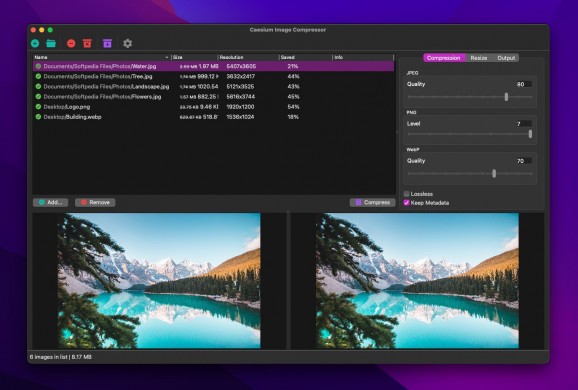Batch image compressor for JPG, PNG, and WebP that helps you reduce the size of your files using lossy or lossless compression, and also lets you resize images. #Image Compressor #Compress Image #Resize Image #Compress #Compressor #Image
There are plenty of free and paid apps that can handle image compression, but not all are designed for quick and efficient use, especially those that are primarily editors.
Caesium is an open-source application specifically made for batch image compression, and it should be great for photographers, webmasters, or various other professionals. It supports JPG, PNG, and WebP, with the option to also resize images, remove metadata, and rename output files.
To begin with, just drag and drop a file or folder into the main window. You can also navigate to their location, but that’s usually slower. Next, select the preferred compression level for all image formats to be processed.
When the job is started, the app makes its way through every image in the list, highlighting file size reduction in the process. You can also compare the original and processed images once the compression is complete.
Since these are different file formats, compression will work differently for each. JPEG and WebP compression is lossy, so check the quality of the output files. PNG compression is lossless, so you don’t need to worry about loss of detail.
It would be nice to have an option for lossy PNG compression as well, for situations when you need to use PNG but have to reduce file size at all costs.
When checking the “Lossless” option, you are simply preventing JPG and WebP files from being compressed. You can still remove metadata, resize, and rename them. PNG files will be processed normally.
Caesium might not have any innovative features, but it stands out through its intuitive interface and speedy workflow. You can import and compress whole albums in seconds, making it an excellent tool for any professional who is pressed for time.
What's new in Caesium 2.6.0:
- What's New:
- Post Compression Actions #205 #242 #232
- Resize by Width or Height #246 #164 #68
- Max size limit for single image is now 500Mb #228
Caesium 2.6.0
add to watchlist add to download basket send us an update REPORT- runs on:
- macOS 10.15 or later (Intel only)
- file size:
- 29.5 MB
- filename:
- caesium-image-compressor-2.6.0-macos.dmg
- main category:
- Graphics
- developer:
- visit homepage
Windows Sandbox Launcher
calibre
Bitdefender Antivirus Free
ShareX
4k Video Downloader
IrfanView
paint.net
Microsoft Teams
7-Zip
Zoom Client
- Microsoft Teams
- 7-Zip
- Zoom Client
- Windows Sandbox Launcher
- calibre
- Bitdefender Antivirus Free
- ShareX
- 4k Video Downloader
- IrfanView
- paint.net