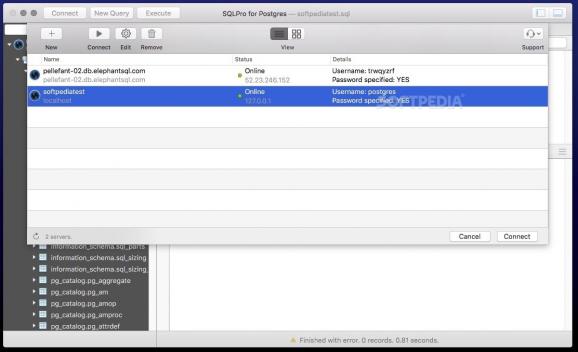Postgres manager that comes with a connection manager, helps you run multiple queries at the same time, and comes with syntax highlighting capabilities. #Postgres manager #Create table #Run query #Postgres #Manager #Database
SQLPro for Postgres offers you the possibility to connect to multiple Postgres servers and databases in order to run queries and perform management tasks.
The SQLPro for Postgres utility brings to the table basic capabilities, while also allowing you to select individual cells, and run more than one query at a time.
Right off the bat, SQLPro for Postgres prompts you to create a connection by providing details about the server host and account credentials. To make a certain connection more easily recognizable, SQLPro for Postgres offers you the option to assign an alias.
Moreover, you get to change the default server port and specify the database you want to work with. Note that via the Advanced menu, you get to change the connection timezone, create an SSL configuration, or activate SSH tunneling.
The best part is that you can save the configurations, which means that next time you will be able to connect to the same Postgres database with a simple mouse click.
Within the SQLPro for Postgres main window, you get to see the structure of your database and create new queries or tables. To streamline your activity, you can also choose to import data from CSV files.
At the same time, SQLPro for Postgres offers you the possibility to drop or rename tables or even alter the rows and columns via the intuitive graphical user interface.
SQLPro for Postgres also provides support for creating custom queries and comes with auto-complete and syntax highlighting to improve the experience. The utility offers you the possibility to run and view the results for more than one query at the same time.
To sum up, SQLPro for Postgres provides access to frequently used Postgres database management tools via a well-organized user interface focused on ease of use and productivity.
SQLPro for Postgres enables you to run multiple queries and analyze the results at the same time thanks to the tabbed window approach, and you also get to select individual cells instead of having to work with the entire row.
What's new in SQLPro for Postgres 2024.21:
- Fixed an issue that could cause a crash when deleting records. [#965](https://github.com/hankinsoft/SQLPro/issues/965)
- Fixed an issue that could cause a crash when removing the 'format query' shortcut. [#964](https://github.com/hankinsoft/SQLPro/issues/964)
SQLPro for Postgres 2024.21
add to watchlist add to download basket send us an update REPORT- runs on:
- macOS 10.13 or later (Universal Binary)
- file size:
- 18.6 MB
- filename:
- SQLProPostgres.2024.21.app.zip
- main category:
- Developer Tools
- developer:
- visit homepage
calibre
ShareX
Zoom Client
IrfanView
Bitdefender Antivirus Free
Context Menu Manager
Windows Sandbox Launcher
7-Zip
4k Video Downloader
Microsoft Teams
- 7-Zip
- 4k Video Downloader
- Microsoft Teams
- calibre
- ShareX
- Zoom Client
- IrfanView
- Bitdefender Antivirus Free
- Context Menu Manager
- Windows Sandbox Launcher