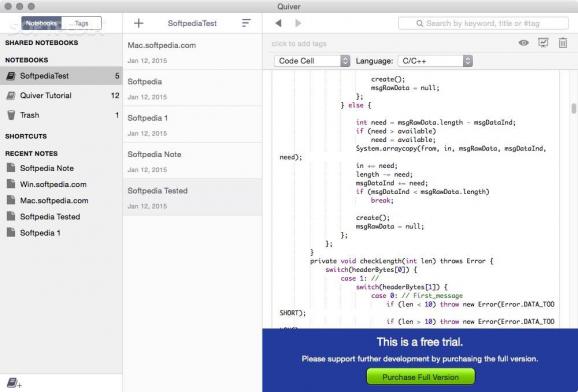Straightforward application designed to help developers by providing a suitable environment for storing code snippets and effortless mixing them with text. #Programming notebook #Snippet manager #Snippet database #Snippet #Code #Database
Despite the fact that you can write code on and with the help of almost any text editor, developers often use fully featured apps that provide them with all the tools they need for writing and editing code.
Quiver is a small and streamlined application that provides developers with a comprehensive and well-organized environment for mixing text and code, as well as for performing code editing tasks.
Quiver aims to make the process of code editing as easy as possible, and, in order to achieve that, the first feature it brings to the table is its simple and slick user interface.
Within Quiver’s main window, you can view, create, manage, and share notebooks and / or notes with the help of a Sidebar on the left side, followed by a Note bar right next to it on its right. Code editing via Quiver is done exclusively on the preview and editing panel found on the right side of its main window.
Quiver’s probably most impressive feature is the fact that its comprehensive ACE code editor comes with support for over 120 programming languages, over 20 themes, and an automatic indent and outdent feature.
The good news don’t stop here because Quiver also comes with a large array of useful features for any developer such as the auto-save option, support for tagging, a presentation and a Live Preview mode, as well as two UI themes, one for dark and the other for bright working environments.
What’s more, Quiver also comes with backup and recovery support, a version control feature, cloud syncing support (Dropbox, iCloud Drive, Google Drive, and other cloud services), and LaTex and Markdown support.
Taking all things into consideration, Quiver is a well-designed application that helps developers keep all their important data and info organized, as well as write better quality code faster and easier.
What's new in Quiver 3.2.7:
- Fixed an issue with scroll sync
- Fixed an issue with the Evernote importer
Quiver 3.2.7
add to watchlist add to download basket send us an update REPORT- runs on:
- OS X 10.9 or later (Intel only)
- file size:
- 10.3 MB
- filename:
- QuiverFreeTrial.zip
- main category:
- Developer Tools
- developer:
- visit homepage
Bitdefender Antivirus Free
Windows Sandbox Launcher
ShareX
paint.net
4k Video Downloader
Microsoft Teams
7-Zip
IrfanView
Zoom Client
calibre
- IrfanView
- Zoom Client
- calibre
- Bitdefender Antivirus Free
- Windows Sandbox Launcher
- ShareX
- paint.net
- 4k Video Downloader
- Microsoft Teams
- 7-Zip